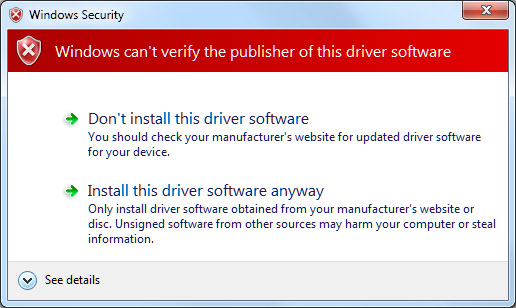How do i play Mari0 with a PS3 controller?
-
RumblezMan

- Posts: 153
- Joined: 12 Feb 2012, 00:20
My friend wants to play with ps3 controller with me, but we cant "move the sticks" as they asked in 2 player setup in mari0
-
Maurice
- Stabyourself.net
- Posts: 2145
- Joined: 01 Feb 2012, 20:19
Then your PS3 controller might be connected wrong.
Check in the game pad control of Windows if the stick is properly recognized as an axis.
Check in the game pad control of Windows if the stick is properly recognized as an axis.
-
Camewel
- Posts: 2996
- Joined: 02 Feb 2012, 21:32
I can confirm PS3 controllers do work fine in Mari0, I got mine working.
-
RumblezMan

- Posts: 153
- Joined: 12 Feb 2012, 00:20
We got it working, it wasnt broken, just a program error, but you (maurice) should slow down the portal gun "turning" for gamepads
-
Camewel
- Posts: 2996
- Joined: 02 Feb 2012, 21:32
I like how you put Maurice in brackets just in case I felt some obligation to jump into action.
He can't slow down the portal gun turning, it turns in whatever direction you move the analog stick.
He can't slow down the portal gun turning, it turns in whatever direction you move the analog stick.
-
Maurice
- Stabyourself.net
- Posts: 2145
- Joined: 01 Feb 2012, 20:19
what the hellRumblezMan wrote:you should slow down the portal gun "turning" for gamepads
-
Raicuparta

- Posts: 540
- Joined: 04 Feb 2012, 02:07
It doesn't turn, it points to where the analog is pointing.
-
RumblezMan

- Posts: 153
- Joined: 12 Feb 2012, 00:20
Yeah but its too fast :P test it.
ALSO maurice should add an "reset colors" to player skin
ALSO maurice should add an "reset colors" to player skin
-
RumblezMan

- Posts: 153
- Joined: 12 Feb 2012, 00:20
Reset to defaults button on the character skin edit screen.Camewel wrote:Sorry, what do you want it to do?
-
Maurice
- Stabyourself.net
- Posts: 2145
- Joined: 01 Feb 2012, 20:19
There's a "reset settings" option that does this, and your argument about joypad aiming is invalid.
-
TiagoTiago
- Posts: 101
- Joined: 05 Mar 2012, 07:44
I use Tamamy Ikesu's driver with my DS3, works just fine (WinXP here).
-
pillowtalk
- Posts: 9
- Joined: 11 Mar 2012, 21:06
can someone help me?
I cannot get my sixaxsis to work with Windows 7 32bit. I've tried a couple different thing but none work.
I've tried MotionJoy: controller doesn't even show up.
and I've tried this
dl.qj.net/playstation-3/tools-and-utilities/sixaxis-driver-for-pc.html
No go
I cannot get my sixaxsis to work with Windows 7 32bit. I've tried a couple different thing but none work.
I've tried MotionJoy: controller doesn't even show up.
and I've tried this
dl.qj.net/playstation-3/tools-and-utilities/sixaxis-driver-for-pc.html
No go
-
TiagoTiago
- Posts: 101
- Joined: 05 Mar 2012, 07:44
Btw, Tamamy's site is http://tamamyikesu.web.fc2.com/ (use somthing like Google's or Yahoo's translator to see what each link means if you can't figure out yourself)
-
pillowtalk
- Posts: 9
- Joined: 11 Mar 2012, 21:06
Tamamy's driver seem to only be for Vista. or can I use them with 7
-
pillowtalk
- Posts: 9
- Joined: 11 Mar 2012, 21:06
thanks for trying. I'll just need to keep looking, I guess
-
TiagoTiago
- Posts: 101
- Joined: 05 Mar 2012, 07:44
Are you sure it won't work on Win7? Even if you use that virtual XP mode thing?
-
pillowtalk
- Posts: 9
- Joined: 11 Mar 2012, 21:06
well, I gave it a go. but I don't really know what I'm doing. the read me file say to "choose a thing call USB\VID_054C&PID_0268"
problem is I can't find such a thing "USB\VID_054C&PID_0268"
is any of the familiar to you?
Code: Select all
Connect SIXAXIS/DUALSHOCK3 Controller to USB port.
- Select 'USB Human Interface Device' from Device Manager.
At this time, choose a thing including 'USB\VID_054C&PID_0268' as
Device Instance ID of Details tab of Properties.is any of the familiar to you?
-
TiagoTiago
- Posts: 101
- Joined: 05 Mar 2012, 07:44
I think it means you should select the device with that VID and PID in the Device Manager to change that thing's driver
-
pillowtalk
- Posts: 9
- Joined: 11 Mar 2012, 21:06
there were only one with "HID compliant game controller" and "usb input device.
-
pillowtalk
- Posts: 9
- Joined: 11 Mar 2012, 21:06
I went with the HID controller. but Widows doesn't seem to like that the driver lacks a digital signature. I could disable the signature enforcement, but I'm not sure I should
-
TiagoTiago
- Posts: 101
- Joined: 05 Mar 2012, 07:44
The thing with the signature is developers need to pay big bucks to M$ to have their drivers signed; so hobbyists are left with either being rich or releasing unsigned drivers.
-
pillowtalk
- Posts: 9
- Joined: 11 Mar 2012, 21:06
-
TiagoTiago
- Posts: 101
- Joined: 05 Mar 2012, 07:44
Which files did you download? In the page it does say it works with Win7...
-
pillowtalk
- Posts: 9
- Joined: 11 Mar 2012, 21:06
ds3drv_dx_1.04.1.17
SIXAXIS / DUALSHOCK3 Device Driver DX version 1.4.1.17 (32bit Windows XP / Server 2003 / Vista / 7 / (x64))
I'm also a bit lost as to why it says it for 32bit, then says x64. as opposed to x86
I got and tried a driver from a playstation site(likely from the same source) that seems to have the same problem
SIXAXIS / DUALSHOCK3 Device Driver DX version 1.4.1.17 (32bit Windows XP / Server 2003 / Vista / 7 / (x64))
I'm also a bit lost as to why it says it for 32bit, then says x64. as opposed to x86
I got and tried a driver from a playstation site(likely from the same source) that seems to have the same problem
-
TiagoTiago
- Posts: 101
- Joined: 05 Mar 2012, 07:44
Are you sure you selected the right device in device manager, the VID and PID match? And are you sure you completly disabled the signature checks and things like that? (i think there is somthing called "testing mode" on Win7 that bypasses the need for signature, not sure; i don't really got much experience with Win7)
The guy is Japanese, perhaps over there they just call it 32bits; and the order there is probably not all that important, IMO it looks like he meant it works both on 32 and in 64 bits
The guy is Japanese, perhaps over there they just call it 32bits; and the order there is probably not all that important, IMO it looks like he meant it works both on 32 and in 64 bits
-
pillowtalk
- Posts: 9
- Joined: 11 Mar 2012, 21:06
I think it's the right one. it's appears only when the controller is plugged in, and disappears when disconnected
I believe your talking about temporary disabling of signature enforcement, by pressing F8 during booting. I might try that tonight. I disabled it semi-permanently through 'command prompt'(run as administrator). I did get a new warning when trying to install after doing so. I believe it was something this, which didn't even show up before disable
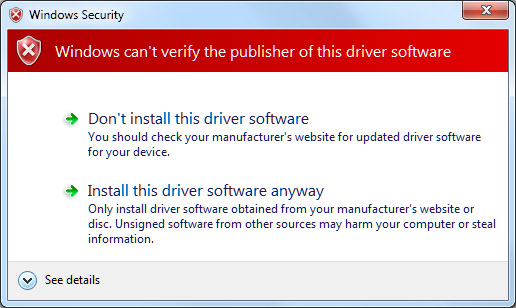
I believe your talking about temporary disabling of signature enforcement, by pressing F8 during booting. I might try that tonight. I disabled it semi-permanently through 'command prompt'(run as administrator). I did get a new warning when trying to install after doing so. I believe it was something this, which didn't even show up before disable