Ideas/Things to add to Mari0
I was under the impression that he meant a different sublevel entirely.
- Superjustinbros
- Posts: 2119
- Joined: 29 Mar 2012, 20:39
- Contact:
Indeed I was.WillWare wrote:I was under the impression that he meant a different sublevel entirely.
Maybe there could be link tool 'hotspots' (because I can't think of a better word) which go from one level to another.
That way, you could do what SJB said with the cube that traverses levels, but also something like the switch palaces from Super Mario World.
Would work like this:
You would place one in 1-1, and set it to 'transmit 1-2.' Then in 1-2, you place another and set it to 'recieve 1-1.'
If a signal is recieved from the hotspot in 1-1, it will output to the hotspot in 1-2 which can be linked to activate gadgets and stuff.
if you placed another hotspot set to 'recieve 1-1' in 1-3, you would get an output there, too, if the signal was recieved from 1-1.
That way, you could do what SJB said with the cube that traverses levels, but also something like the switch palaces from Super Mario World.
Would work like this:
You would place one in 1-1, and set it to 'transmit 1-2.' Then in 1-2, you place another and set it to 'recieve 1-1.'
If a signal is recieved from the hotspot in 1-1, it will output to the hotspot in 1-2 which can be linked to activate gadgets and stuff.
if you placed another hotspot set to 'recieve 1-1' in 1-3, you would get an output there, too, if the signal was recieved from 1-1.
- Superjustinbros
- Posts: 2119
- Joined: 29 Mar 2012, 20:39
- Contact:
Cubes wouldn't be able to transit between levels and worlds, just between the sub-levels.Turret Opera wrote:Maybe there could be link tool 'hotspots' (because I can't think of a better word) which go from one level to another.
That way, you could do what SJB said with the cube that traverses levels, but also something like the switch palaces from Super Mario World.
Would work like this:
You would place one in 1-1, and set it to 'transmit 1-2.' Then in 1-2, you place another and set it to 'recieve 1-1.'
If a signal is recieved from the hotspot in 1-1, it will output to the hotspot in 1-2 which can be linked to activate gadgets and stuff.
if you placed another hotspot set to 'recieve 1-1' in 1-3, you would get an output there, too, if the signal was recieved from 1-1.
What's the problem with transitting them farther than a sub-level?
- Superjustinbros
- Posts: 2119
- Joined: 29 Mar 2012, 20:39
- Contact:
Actually, we could have a variant of the chute that deposits the cube in an entirely different level rather than a sub-level.
Or use the same chute for either purpose? I mean cmon sjb.Superjustinbros wrote:Actually, we could have a variant of the chute that deposits the cube in an entirely different level rather than a sub-level.
- Superjustinbros
- Posts: 2119
- Joined: 29 Mar 2012, 20:39
- Contact:
I think I should have said that whenever the cube is sent to either the next sub level or full level the player enters that has an exit chute in place is defined through drop down menus. You'd get the options "Next Sublevel" "Next Level" and "Custom" where you can defy which room with an exit chute the cube will travel to once it enters.Turret Opera wrote:Or use the same chute for either purpose? I mean cmon sjb.Superjustinbros wrote:Actually, we could have a variant of the chute that deposits the cube in an entirely different level rather than a sub-level.
Why I initially didn't write for it to go into entirely new levels is because of the cryptic and somewhat cruel scenarios that could result from this, especially if you stick an entrance chute early in the game and then an exit chute like 20 levels later. If you lose all your lives and Game Over, the connection between the two levels becomes disconnected and the cube has to be redumped inside the chute, forcing players to never start from anywhere between the two major entrance/exit chutes.
I may be getting greedy because we already have animated tiles, but what about moving groups of tiles like in SMW?
You could define a group with something like the region trigger's selection. To make it move, you could set up one of these things:
1. Rightclicking it would bring up an editor for movement speed, distance to move (in blocks), and direction. It would be powered by some sort of input. When on, the group moves as specified, and when off it slides back to where it started. This is the less complicated way, but it only allows the groups to move in one set configuration.
2. Rightclicking it would allow you to set an ID for the group. Then, to make it move, you would use animations. The format:
"move [groupid] [this many] blocks [this way] at [this speed]"
This would be way more complicated, but it would allow for more complicated things, like moving in more than one direction. Plus it would prevent people from abusing it, because it requires more effort to make it work properly.
I'm sure this would break portals, so while it's moving any portals on the group would be erased (this already happens in Portal 2).
You could define a group with something like the region trigger's selection. To make it move, you could set up one of these things:
1. Rightclicking it would bring up an editor for movement speed, distance to move (in blocks), and direction. It would be powered by some sort of input. When on, the group moves as specified, and when off it slides back to where it started. This is the less complicated way, but it only allows the groups to move in one set configuration.
2. Rightclicking it would allow you to set an ID for the group. Then, to make it move, you would use animations. The format:
"move [groupid] [this many] blocks [this way] at [this speed]"
This would be way more complicated, but it would allow for more complicated things, like moving in more than one direction. Plus it would prevent people from abusing it, because it requires more effort to make it work properly.
I'm sure this would break portals, so while it's moving any portals on the group would be erased (this already happens in Portal 2).
- Superjustinbros
- Posts: 2119
- Joined: 29 Mar 2012, 20:39
- Contact:
I hope you're not able to phase through walls/floors/ceilings with platforms this time around.Maurice wrote:I'll have you know platforms are way better now.
How about a no-scroll entity, which inhibits scrolling to the block it's on until the player passes it.
Rightclick values:QwertymanO07 wrote:How about a no-scroll entity, which inhibits scrolling to the block it's on until the player passes it.
Never scroll (NEVER scroll to it)
Scroll when near (What you want)
Centered (Centers the screen to it if it would be on screen normally)
- Villager103
- Posts: 506
- Joined: 31 Jan 2013, 14:50
- Contact:
Koopa and Buzzy Beetle shells that you can place in the world by themselves
That's in Alesan99's mod.
...I'll quote Hugo on this one:
...I'll quote Hugo on this one:
HugoBDesigner wrote:I'm just talking about my mod here so people will know that they'll not need to wait 'til SE release to get some features. Some of the most requested features (such as toggleable gel dispensers or coin entities or cube-only buttons or cleaning gel) are already included, and some others will soon be added (such as environmental triggers or commanders or triggers or text displays). If you're searching for those features, I can send you a PM with the newer Mari0 +Portal version. There are some unfinished things, but everything else is pretty much working :)
- TripleXero
- Posts: 892
- Joined: 08 Aug 2012, 00:23
- Contact:
There's nothing wrong with wanting it in the actual Mari0
I know, but I think Hugo's point still stands; He can get it now if he wants it. (this sounded less rude in my head)
...I decided to bump this threadB-Man99 wrote:Well since people are starting to bring up suggestions now...
- multiple counters other than coin counters
-ex: red coin missions - ability to control mario's growstate via animation system
I NEVER SAID THAT QUOTE IT'S ALL LIES I NEVER USED TRIPLE PERIODS IN THAT POST
Oh hey MM102 that's a good idea. Here I'll try to find some of the suggestions in the SE thread and put them here
So yeah that's the recent requests, and I'm pretty sure the earlier requests in the thread have already been read/responded to/sarcastically shut down
Oh hey MM102 that's a good idea. Here I'll try to find some of the suggestions in the SE thread and put them here
alesan99 wrote:Enemy stuff suggestions:
An option to make enemies stick to blocks as if all blocks had VVVVVV gel
gravity direction
health
transform trigger for when the player is near
Animations suggestions:
Change background. Not the color but the image.
animate to run
B-Man99 wrote:Animation actions: Change gravity direction, add sublevel to "load level," play sound, trigger (x,y)
Entities: Multiple entity textures (entity not enemy), customization for the bullet bill launcher, funnels actually carrying gel without it disappearing
I have no idea how hard/easy it would be to implement these, they're just random things I've thought while playing around with SE
MM102 wrote:can you and add a trigger to detect coin amounts
It is possible to accomplish what TheSeek said with what is currently in SE (see my solution in hatninja's SE tips+tricks thread) but I agree that it would be nice to have thatTheSeek wrote:Also, serious suggestion: animations triggerable by any input and not just by animation triggers.
So yeah that's the recent requests, and I'm pretty sure the earlier requests in the thread have already been read/responded to/sarcastically shut down
- Superjustinbros
- Posts: 2119
- Joined: 29 Mar 2012, 20:39
- Contact:
By now I came up with these since starting Mari0 SE:
*Allow tiles to still be placed even when cursor is outside of game window
*Ports of several features from Better Editor that made it more user-friendly, such as:
**Changing size of brush with Ctrl and arrow keys
**Support for Ctrl+[key] commands, including Undo, Redo, Cut, Copy, and Paste (the later three only available for selecting groups of tiles)
**Quickly scrolling through levels by holding Ctrl them scrolling with Mousewheel
**Selecting groups of tiles by holding Ctrl than moving the cursor over a selected area.
**Tile hotkeys (0-9)
**Switching between tiles and entities via the Q key
**Saving selected groups of tiles to be called up later via Ctrl+S, then loading via Ctrl+[number key].
**Quick Move/Duplicate levels via "Maps" tab in editor
**When scrolling through tiles via Mousewheel, you get previews of previous/next tiles in the tileset
*Support for Infinite Worlds and Infinite Sublevels, plus direct access to World M-1 via editor.
*Option to directly edit the six Mane-6 Background colors via Right-click for each color for easier access when editing other levels (similar to Better Editor where you can save groups of tiles).
*In-game and simple to learn/use enemy/animated tile editors (Alesan did one for enemies)
*Support for custom ? Block and Coin graphics (i.e. ? Blocks and Coins placed via custom tilesets, static or animated, do not default to SMB1 ? blocks/coins.
*Support for placing Coin entities inside brick blocks, making them produce only a single coin.
*Horizontal Scrollbar in editor on tile sets with a tile palette greater or less than 22 tiles wide, plus better tileset scrolling via mouse wheel
*Support for multiple tile sets, change between each by right clicking the "Custom" tab and selecting via a drop down window.
*Modify a Paratroopa's movement via right click (Fly vertically, Fly horizontally, short bounce, long bounce, fly in place)
*Modify if Bowser can throw hammers via Right click
*Modify if Hammer Bros can chase the player after a pre-determined number of seconds or instantly
*"Climbable" tile property
*"Instakill" tile property; kills regardless of size.
*Allow tiles to still be placed even when cursor is outside of game window
*Ports of several features from Better Editor that made it more user-friendly, such as:
**Changing size of brush with Ctrl and arrow keys
**Support for Ctrl+[key] commands, including Undo, Redo, Cut, Copy, and Paste (the later three only available for selecting groups of tiles)
**Quickly scrolling through levels by holding Ctrl them scrolling with Mousewheel
**Selecting groups of tiles by holding Ctrl than moving the cursor over a selected area.
**Tile hotkeys (0-9)
**Switching between tiles and entities via the Q key
**Saving selected groups of tiles to be called up later via Ctrl+S, then loading via Ctrl+[number key].
**Quick Move/Duplicate levels via "Maps" tab in editor
**When scrolling through tiles via Mousewheel, you get previews of previous/next tiles in the tileset
*Support for Infinite Worlds and Infinite Sublevels, plus direct access to World M-1 via editor.
*Option to directly edit the six Mane-6 Background colors via Right-click for each color for easier access when editing other levels (similar to Better Editor where you can save groups of tiles).
*In-game and simple to learn/use enemy/animated tile editors (Alesan did one for enemies)
*Support for custom ? Block and Coin graphics (i.e. ? Blocks and Coins placed via custom tilesets, static or animated, do not default to SMB1 ? blocks/coins.
*Support for placing Coin entities inside brick blocks, making them produce only a single coin.
*Horizontal Scrollbar in editor on tile sets with a tile palette greater or less than 22 tiles wide, plus better tileset scrolling via mouse wheel
*Support for multiple tile sets, change between each by right clicking the "Custom" tab and selecting via a drop down window.
*Modify a Paratroopa's movement via right click (Fly vertically, Fly horizontally, short bounce, long bounce, fly in place)
*Modify if Bowser can throw hammers via Right click
*Modify if Hammer Bros can chase the player after a pre-determined number of seconds or instantly
*"Climbable" tile property
*"Instakill" tile property; kills regardless of size.
Last edited by Superjustinbros on 21 Feb 2014, 08:27, edited 5 times in total.
I was thinking about this thing. Make Mario climb like DK Jr. in his game. You would only need pone more sprite.Superjustinbros wrote:*"Climbable" tile property.
- MagicPillow
- Posts: 1108
- Joined: 20 Jul 2013, 04:59
- Contact:
I think enemies should be able to change into other enemies at certain times. For example, you could set custom enemy a to change into custom enemy b after 5 seconds.
SJB, those are all spot on. Thanks for that, it's a very nice list you have there
I especially like the instakill idea and the better editor stuff (which is... Almost all of it :D)
I especially like the instakill idea and the better editor stuff (which is... Almost all of it :D)
- Superjustinbros
- Posts: 2119
- Joined: 29 Mar 2012, 20:39
- Contact:
I forgot to put down "Option to change the skin of a moving platform to with girders or clouds".
Thanks B-Man. Hopefully when we start modding SE after it's out of beta we can get everything in.
I also forgot to put in "Enableswim Time = ##" "Screenbomb" and "TimeBonus" enemy/item properties. It'd also be killer if we got a way to make custom moving platforms with varying movement patterns and behavior.
Thanks B-Man. Hopefully when we start modding SE after it's out of beta we can get everything in.
I also forgot to put in "Enableswim Time = ##" "Screenbomb" and "TimeBonus" enemy/item properties. It'd also be killer if we got a way to make custom moving platforms with varying movement patterns and behavior.
It works like it does in all these SMB1 ROM hacks that have climbable tiles; they work and function like vines that stay in place, and use the sprites you see for when you climb a vine or slide down the flag. The only thing that's different is here, they wouldn't make a "Bumping" sound when you ascend up the climbable tile.Hans1998 wrote:I was thinking about this thing. Make Mario climb like DK Jr. in his game. You would only need pone more sprite.Superjustinbros wrote:*"Climbable" tile property.
I just thought of somethingSuperjustinbros wrote:Thanks B-Man. Hopefully when we start modding SE after it's out of beta we can get everything in.
What if, as long as there wasn't anything insanely incompatible when the full SE comes out, we make a large community version filled with the suggestions that don't make it in, so that when someone is modding it, whatever they create can go into it. Obviously this wouldn't always be able to happen, but wishful thinking is nice. We have a ton of extremely talented modders in our community here.
- Superjustinbros
- Posts: 2119
- Joined: 29 Mar 2012, 20:39
- Contact:
I got a few more tile properties:
*ConveyorBelt Left/Right (with adjustable speed)
*Ice (only affects player(s)
There's also the idea of entry into pipes facing down/right, as well as an entity that allows both exit and entrance from the same pipe, considering Super Mario Bros. Special did it and a few of the puzzle-centric SMB1 hacks did as well, and the only way it's possible in Mari0 is to place the pipe entrance entity above the pipe instead of on it, like you'd normally do it elsewhere. This strategy would cause Mario to just appear above the pipe instead of actually exiting from it. Maybe if the entrances where placed on the right tip and the exit were placed on the left tip?
Dunno really.
*ConveyorBelt Left/Right (with adjustable speed)
*Ice (only affects player(s)
There's also the idea of entry into pipes facing down/right, as well as an entity that allows both exit and entrance from the same pipe, considering Super Mario Bros. Special did it and a few of the puzzle-centric SMB1 hacks did as well, and the only way it's possible in Mari0 is to place the pipe entrance entity above the pipe instead of on it, like you'd normally do it elsewhere. This strategy would cause Mario to just appear above the pipe instead of actually exiting from it. Maybe if the entrances where placed on the right tip and the exit were placed on the left tip?
Dunno really.
For now you can just use animations, load level, and set x+y, at least. I like what you're getting at though. I don't know how you would make it like a pipe. At least you could do either trigger the changing sublevels when Mario enters an area, or trigger when Mario presses a button or something. Or just have an x+y trigger happen right when you come out of the pipe on the original level, that would work to.
- Superjustinbros
- Posts: 2119
- Joined: 29 Mar 2012, 20:39
- Contact:
I assembled up a quick diagram:
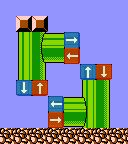
Here, the pipe entry/exit entities are split up into four separate directions. The idea here is this: Red arrows show a pipe entrance, while Blue arrows show a pipe exit. On vertical pipes, the entrance entity is placed on the right, with the exit on the left. On horizontal pipes, entrances are placed on the bottom, while exits are on the top.
I also almost forgot this existed.
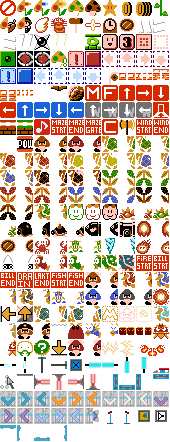
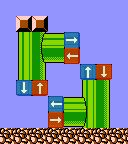
Here, the pipe entry/exit entities are split up into four separate directions. The idea here is this: Red arrows show a pipe entrance, while Blue arrows show a pipe exit. On vertical pipes, the entrance entity is placed on the right, with the exit on the left. On horizontal pipes, entrances are placed on the bottom, while exits are on the top.
I also almost forgot this existed.
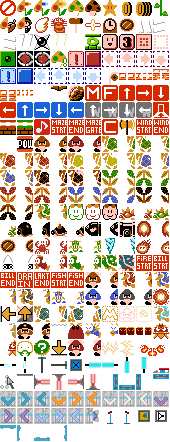
About half of those are enemies so you could make em with custom enemies, but I guess not all of them are possible.
Oh here's my suggestion. It's kinda hard but possible.
We should be able to make timers with our custom enemies.
It should work like this
After x amount of seconds the enemy will do the action.
This will open up a whole bunch of possibilities for enemies.
For example, if I wanted to make a ninji i'd do
Oh here's my suggestion. It's kinda hard but possible.
We should be able to make timers with our custom enemies.
It should work like this
Code: Select all
"timer": [[delay, action], [delay, action]...]This will open up a whole bunch of possibilities for enemies.
For example, if I wanted to make a ninji i'd do
Code: Select all
"timer": [[0.2, "jump"]]Superjustinbros wrote:By now I came up with these since starting Mari0 SE: oh and I'm here to kill them all
*Allow tiles to still be placed even when cursor is outside of game window what the heck is this supposed to be useful for
*Ports of several features from Better Editor that made it more user-friendly, such as: I hope you know this won't happen because maurice does not care
**Changing size of brush with Ctrl and arrow keys just put the tiles yourself lazy
**Support for Ctrl+[key] commands, including Undo, Redo, Cut, Copy, and Paste (the later three only available for selecting groups of tiles) aka metr0id 1000% easier nothing bad to say here
**Quickly scrolling through levels by holding Ctrl them scrolling with Mousewheel what about veritcal scrolling
**Selecting groups of tiles by holding Ctrl than moving the cursor over a selected area. sounds like it would be confusing when there's already a selection tool
**Tile hotkeys (0-9) this activatess my ocd so I sure hope not
**Switching between tiles and entities via the Q key or maybe you could middle click an enemy like you would a tile (not in the game don't try it)
**Saving selected groups of tiles to be called up later via Ctrl+S, then loading via Ctrl+[number key]. see the comment about metr0id same here
**Quick Move/Duplicate levels via "Maps" tab in editor +1
**When scrolling through tiles via Mousewheel, you get previews of previous/next tiles in the tileset even though this is a pretty pointless feature I think this would be cool to be in
*Support for Infinite Worlds and Infinite Sublevels, plus direct access to World M-1 via editor. we don't need 1000 world mappacks (or do we?)
*Option to directly edit the six Mane-6 Background colors via Right-click for each color for easier access when editing other levels (similar to Better Editor where you can save groups of tiles). why not
*In-game and simple to learn/use enemy/animated tile editors (Alesan did one for enemies) no. why? because this shit isn't supposed to be easy it's meant for those people who know what they're fucking doing which you clearly don't because you want this so badly. if this gets added then I can't wait for a shit enemy because a new guy knows how to use it
*Support for custom ? Block and Coin graphics (i.e. ? Blocks and Coins placed via custom tilesets, static or animated, do not default to SMB1 ? blocks/coins. alternate idea: make the default ? block and coin animated tiles with the ? block and coin graphics and just remove them from the default tileset entirely
*Support for placing Coin entities inside brick blocks, making them produce only a single coin. don't understand why this is such a big deal so no comment here
*Horizontal Scrollbar in editor on tile sets with a tile palette greater or less than 22 tiles wide, plus better tileset scrolling via mouse wheel don't have anything against this idea but I'm not supporting it either
*Support for multiple tile sets, change between each by right clicking the "Custom" tab or you can just combine them if you need more than the max for global graphics cards then that's those people who have a bad graphics card's problem
*Modify a Paratroopa's movement via right click (Fly vertically, Fly horizontally, short bounce, long bounce, fly in place) would have to change enemy json configuration to work. like a "rightclickmovement" thing (actually not a bad idea but I hope the first statement got across to you)
*Modify if Bowser can throw hammers via Right click although a minor detail, I still +1 this
*Modify if Hammer Bros can chase the player after a pre-determined number of seconds or instantly see the paratroopa one. though following you after the default time would not be a bad idea ("followafterseconds": 110)
*"Climbable" tile property pointless but practical, I like it, probably more code than what it produces so it won't happen but either way +1
*"Instakill" tile property; kills regardless of size. why not
- Superjustinbros
- Posts: 2119
- Joined: 29 Mar 2012, 20:39
- Contact:
I should have mentioned that earlier, but yeah. With the current enemy editor it is possible to replicate at least judging from a standalone point, around half the enemies in the pic.alesan99 wrote:About half of those are enemies so you could make em with custom enemies, but I guess not all of them are possible.
Also, I'm ready to roll.
on the metr0id and "why not" ones I was supporting the idea but I guess it came off sarcastic. sorry.
also for the coinblocks I was saying we remove it defaulting entirely and just make them pre-loaded animated tiles.
also for the coinblocks I was saying we remove it defaulting entirely and just make them pre-loaded animated tiles.
- MagicPillow
- Posts: 1108
- Joined: 20 Jul 2013, 04:59
- Contact:
You could make lava by having lasers facing down and changing them to invisible.
- Superjustinbros
- Posts: 2119
- Joined: 29 Mar 2012, 20:39
- Contact:
Then you wouldn't be able to have lasers at all in other parts of the mappack.MagicPillow wrote:You could make lava by having lasers facing down and changing them to invisible.
EDIT: This post was dumb; disregard it.
Last edited by Qwerbey on 07 Feb 2014, 04:35, edited 1 time in total.
But they won't insta kill
- Superjustinbros
- Posts: 2119
- Joined: 29 Mar 2012, 20:39
- Contact:
Some time ago a guy mentioned a feature where pipes were not only marked with a destination sub level, but also a letter, so if there were two entrances to the same level/sublevel, you wouldn't have to duplicate the original level and/or the sub level.
- TripleXero
- Posts: 892
- Joined: 08 Aug 2012, 00:23
- Contact:
Do foreground tiles go over lasers? You could do that
with this you could probally make multiple pipes that go to another place in the same sublevelSuperjustinbros wrote:Some time ago a guy mentioned a feature where pipes were not only marked with a destination sub level, but also a letter, so if there were two entrances to the same level/sublevel, you wouldn't have to duplicate the original level and/or the sub level.
- Superjustinbros
- Posts: 2119
- Joined: 29 Mar 2012, 20:39
- Contact:
Boy, I still remember this idea of mine.
viewtopic.php?f=8&t=1951
And I just remembered the Beter Editor's ability to replace all of one kind of tile with another by holding E then clicking on the tile to replace.
EDIT: One more.
*Better customization for Podobos/UpFires, including changing their "tempo" so if multiple are placed in the same row in the same area, they don't bounce together, but individually like in 1.6. Also, a way to make them start under the screen like normal and not have them always start in midair (where the Podobo entity would just choose the position and max height before it drops back down).
P.S. I don't get what'd be difficult about adding in a "Vine Stop" entity.
viewtopic.php?f=8&t=1951
And I just remembered the Beter Editor's ability to replace all of one kind of tile with another by holding E then clicking on the tile to replace.
EDIT: One more.
*Better customization for Podobos/UpFires, including changing their "tempo" so if multiple are placed in the same row in the same area, they don't bounce together, but individually like in 1.6. Also, a way to make them start under the screen like normal and not have them always start in midair (where the Podobo entity would just choose the position and max height before it drops back down).
P.S. I don't get what'd be difficult about adding in a "Vine Stop" entity.
-
AnomalisticSquid
- Posts: 8
- Joined: 26 Dec 2012, 02:08
Dark gray gel that can make portalable tiles non-portalable? But that would probably be too situational to be useful.
Or water to remove gel like in Portal 2?
Or water to remove gel like in Portal 2?
- Superjustinbros
- Posts: 2119
- Joined: 29 Mar 2012, 20:39
- Contact:
For me, such a gel doesn't seem like it'd be too beneficial, since there's really no need to make a portable tile non-portable. Water could be done since it does exist in Portal 2 and you could take advantage of it in rooms that have Gel put in such a way that makes traversing through the room more difficult.
Speaking of Gel, I could go for more customization of Gel dispensers, where you can pick between Normal, Fountain, and Bomb.
*Normal: Standard Gel flow in 1.6.
*Fountain: After the Gel enters/exits a Portal, it begins to erupt in a fountain shape, allowing it to cover a wider area than Normal flow.
*Bomb: Instead of dispensing a stream of Gel, it drops one giant blob. After hitting a solid tile, it explodes, covering nearby tiles in Gel.
Speaking of Gel, I could go for more customization of Gel dispensers, where you can pick between Normal, Fountain, and Bomb.
*Normal: Standard Gel flow in 1.6.
*Fountain: After the Gel enters/exits a Portal, it begins to erupt in a fountain shape, allowing it to cover a wider area than Normal flow.
*Bomb: Instead of dispensing a stream of Gel, it drops one giant blob. After hitting a solid tile, it explodes, covering nearby tiles in Gel.
- MagicPillow
- Posts: 1108
- Joined: 20 Jul 2013, 04:59
- Contact:
Non-portalable gel would work well with water...
- Flutter Skye
- Posts: 1690
- Joined: 08 Apr 2012, 17:54
- Contact:
Superjustinbros wrote: P.S. I don't get what'd be difficult about adding in a "Vine Stop" entity.

He was talking about its glitchiness.Flutter Skye wrote:Superjustinbros wrote: P.S. I don't get what'd be difficult about adding in a "Vine Stop" entity.
- Superjustinbros
- Posts: 2119
- Joined: 29 Mar 2012, 20:39
- Contact:
I'm uncertain if SE has a feature like this in place (as I haven't toyed with every possible thing yet) but there was this I just noticed:
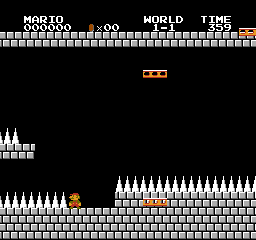
Notice how there are two Platform Spawners on the ceiling; one spawns two on-screen at a time, the other only one. In other words both platform generators generate their platforms at different rates. 1.5 IRL seconds (3 Game seconds) for the first, 3 IRL seconds (6 Game Seconds) for the for the second.
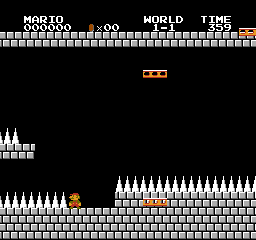
Notice how there are two Platform Spawners on the ceiling; one spawns two on-screen at a time, the other only one. In other words both platform generators generate their platforms at different rates. 1.5 IRL seconds (3 Game seconds) for the first, 3 IRL seconds (6 Game Seconds) for the for the second.