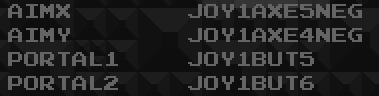
I want to play multiplayer, and I don't know what this JOY1AXE stuff is. I can't change the controls then it says this:

HELP.
Well you need to control a joypad to you computer , and then you configure it.PapiDimmi wrote:No I meant local! I'm here with my little brother! And what do you mean with joypad controls?FlutterPie wrote:Online multiplayer isn't released yet , it is in Mari0 SE which is still in development.
And the axe is for joypad controls.
What is joypad? PS3 Controller?FlutterPie wrote:Well you need to control a joypad to you computer , and then you configure it.PapiDimmi wrote:No I meant local! I'm here with my little brother! And what do you mean with joypad controls?FlutterPie wrote:Online multiplayer isn't released yet , it is in Mari0 SE which is still in development.
And the axe is for joypad controls.
Connect an xBox controller or other joypad. Not all are supported, I think, but xBox should work fine.PapiDimmi wrote:No I meant local! I'm here with my little brother! And what do you mean with joypad controls?FlutterPie wrote:Online multiplayer isn't released yet , it is in Mari0 SE which is still in development.
And the axe is for joypad controls.
Dammit. What program do I need to download? I only have the first Xbox and it's gone. It's old. It's messed up. I don't even know where it is.HAPPYFACES wrote:Connect an xBox controller or other joypad. Not all are supported, I think, but xBox should work fine.PapiDimmi wrote:No I meant local! I'm here with my little brother! And what do you mean with joypad controls?FlutterPie wrote:Online multiplayer isn't released yet , it is in Mari0 SE which is still in development.
And the axe is for joypad controls.
JOY1AXE is the joystick's movement to the left, I believe. And the reason you are getting that red text means Portalgun movement cannot be assigned to buttons, only to a joysticks axes; Y and X.
Yes, a PS3 controller is a joypad. But for that to work you're going to need to get a program.
It's a controller that looks like a PS3 controller, except that it is made for PC and connects through USB. Like this:PapiDimmi wrote: What is joypad? PS3 Controller?

I don't have it! And I don't wanna spend money just to play multiplayer on this game...can't I use a normal Dualshock 3?HugoBDesigner wrote:It's a controller that looks like a PS3 controller, except that it is made for PC and connects through USB. Like this:PapiDimmi wrote: What is joypad? PS3 Controller?
(Image from Google)
Once you have it, you'll have to set each button to each function, and things like "Axes" are those "buttons" that you use to move your character (that 2 buttons that rotate).
So, you'll need to set the x axis to the horizontal movement, and y axis to vertical movement.
If you still don't understand, just ask :)
EDIT: Usually they come whit an installation CD, so you don't need anything else.
I don't know. They should work, because they have USB connections, but they may not work if they were made ONLY for the PlayStation. Also, I bought a controller only to play Mari0, but they work with some other games, so I don't think it is a waste of money. I bought mine for R$20,00 (more or less US$10,00).PapiDimmi wrote: I don't have it! And I don't wanna spend money just to play multiplayer on this game...can't I use a normal Dualshock 3?
Learn something new every day.Maurice wrote:Axes is the plural of axis and I wanted it 3 letters.