Here's world 1-2 (upper level and borrowed this from the official SMB Map pack)
If this a bug then I hope it gets fixed I wanna bring a All stars style in my map pack which I converted the backgrounds to nes style
This is how I have it on the main upper level of World 1-2
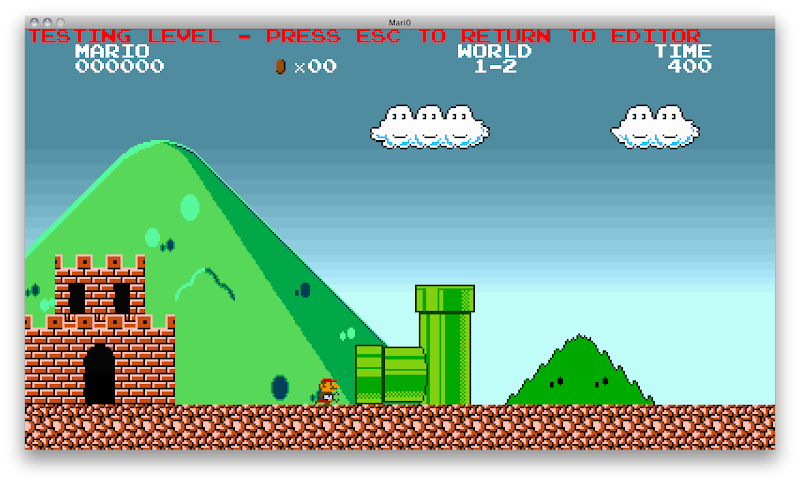
The Sub level of world 1-2 A.K.A the actual level

So if I test the level or die (from playing the 1 player game) it does this!
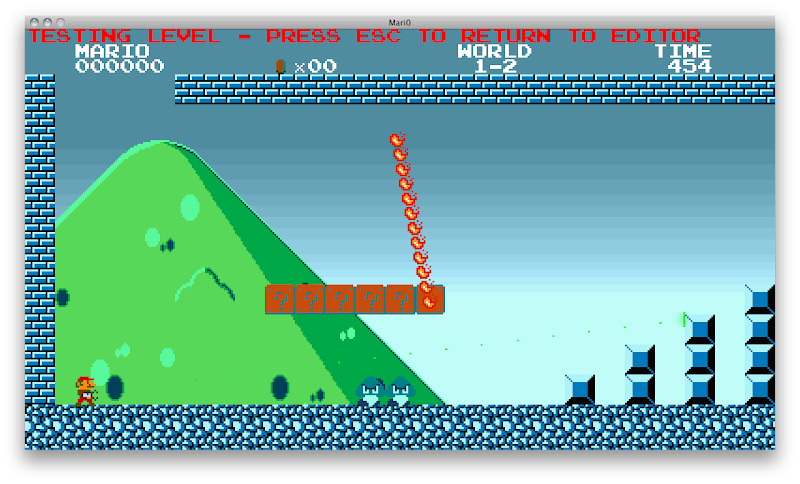
why it uses the main level background if I defined it? I have it has 1-2_1background1.png not as background2.png please help me and have this as a bug too.
I may think it's because of the indexing or it cannot support more than one background and reset to it's defined background.
Update: it seems when I died inside my Custom built world 1-2 it showed Level one's background but when I goto either my two bonus stages on the l-Pipe (one's a hiden Castle lost level and the main bonus level - it returns back to the predefined background that I used for it.
 here's the glitch had to cut some frames out to make this
here's the glitch had to cut some frames out to make this