Guy, you are amazing! nice job! now my char isn't op xDWilliamFrog wrote: ↑02 Aug 2020, 02:41Reintroducing...
Mushroom
New Mushroom Demonstration.gif
(The gif has Odyssey Mario written as the name instead of Mushroom, idk why.)
Credit to Kant for the original character. This was posted with their permission I didn't steal it.
I actually made improved this character before Odyssey Mario V1, and the experience I got from it was vital to the creation of the latter. I'm posting it later because I wanted to contact Kan...
Mari0 Alesan99's Entities Character Thread
-
WilliamFrog
- Posts: 229
- Joined: 21 Jul 2020, 20:10
- Contact:
Odyssey Archives
This is where the old versions of Odyssey Mario go to die. There's really no reason to download these but it'll stop people from begging for old versions. There is no guarantee that these still work as they originally did, quite likely they have been broken by updates.
This sucks don't download V1 got 36 downloads
This sucks less but V3 is better V2 got 12 downloads
This still sucks but V3.1 isn't quite as bad V3 got 2 downloads but it was up for only half an hour
This also sucks, but infinitesimally less than V3. You should only be here if you wanna play the test areas authentically. V3.1 got 36 downloads, same as V1.
This version doesn't suck! I still reccomend V5 over this though V4 got 49 downloads, a new record!
This is where the old versions of Odyssey Mario go to die. There's really no reason to download these but it'll stop people from begging for old versions. There is no guarantee that these still work as they originally did, quite likely they have been broken by updates.
This sucks don't download V1 got 36 downloads
This sucks less but V3 is better V2 got 12 downloads
This still sucks but V3.1 isn't quite as bad V3 got 2 downloads but it was up for only half an hour
This also sucks, but infinitesimally less than V3. You should only be here if you wanna play the test areas authentically. V3.1 got 36 downloads, same as V1.
This version doesn't suck! I still reccomend V5 over this though V4 got 49 downloads, a new record!
Last edited by WilliamFrog on 10 Jun 2021, 04:26, edited 10 times in total.
-
WilliamFrog
- Posts: 229
- Joined: 21 Jul 2020, 20:10
- Contact:
Odyssey Archives Cont.
This is where the more recent outdated versions of Odyssey Mario go to die
This version isn't too sucky at all, but the latest version is still better and you should go get it V5 got a whopping 118 downloads, by far the most yet. Yay!
This is the second-best version yet, but the wall jumps are really annoying V6 got 3732 downloads, and I have no words for that.
This is where the more recent outdated versions of Odyssey Mario go to die
This version isn't too sucky at all, but the latest version is still better and you should go get it V5 got a whopping 118 downloads, by far the most yet. Yay!
This is the second-best version yet, but the wall jumps are really annoying V6 got 3732 downloads, and I have no words for that.
Last edited by WilliamFrog on 20 Dec 2020, 02:55, edited 3 times in total.
-
WilliamFrog
- Posts: 229
- Joined: 21 Jul 2020, 20:10
- Contact:
They said it couldn't be done...
(Captain) Viridian
VVVVVV seems to be pretty popular but nobody had made a functional character that flips gravity yet. People said it was impossible, so I threw this together in a couple hours to prove them wrong.
They work like you'd expect them to, press space to flip gravity, again to flip back. You can't flip in midair. Also, falling up won't kill you, but it WILL kill your frames, so be careful. They're also portal-compatible so that's cool. If you're holding something, you can't flip gravity, and will instead jump normally. Viridian also can't swim at all, and controls the same underwater.
(Captain) Viridian
VVVVVV seems to be pretty popular but nobody had made a functional character that flips gravity yet. People said it was impossible, so I threw this together in a couple hours to prove them wrong.
They work like you'd expect them to, press space to flip gravity, again to flip back. You can't flip in midair. Also, falling up won't kill you, but it WILL kill your frames, so be careful. They're also portal-compatible so that's cool. If you're holding something, you can't flip gravity, and will instead jump normally. Viridian also can't swim at all, and controls the same underwater.
Download the skin, and extract the .zip into your characters folder. You said you're on Windows 7 so the path should be..
Code: Select all
"C:\Users\<USERNAME>\AppData\Roaming\mari0\alesans_entities\characters\"Code: Select all
"C:\Users\<USERNAME>\AppData\Roaming\LOVE\mari0\alesans_entities\characters\"Copy the folder into that directory, and your character should work.
If it doesn't, make sure everything is correct;
make sure config.json is in the character's folder, and the folder for your character isn't inside another folder. (The path should like "...\characters\<CHARACTER>\<FILES HERE>")
I hope this helps!
-
WilliamFrog
- Posts: 229
- Joined: 21 Jul 2020, 20:10
- Contact:
Odyssey Mario V4 is out now if you're interested. This is only here so people get notifs.
- Marlee_Goat
- Posts: 85
- Joined: 06 Jul 2018, 22:30
- Contact:
baba
it's baba.
from baba is you
download newest version (v1.2): https://www.mediafire.com/file/2ja0n4qeheaz2hf/file
controls
-Defeat. Press UP and RUN to use. Kills enemies that touch the block. Lasts 1 and a half seconds before disappearing.
-Push. Press DOWN and RUN to use. Freezes enemies in an ice block so they can be pushed. Also lasts 1 and a half seconds.
-More. Press LEFT and USE to summon cloned Babas to the left. Press RIGHT and USE to summon cloned Babas to the right. More summons 4 extra Babas in a direction of your choice that will ram into enemies and poof away after 3 seconds. They will also poof away after running into a wall. If there isn't 4 Babas currently loaded, more will spawn.
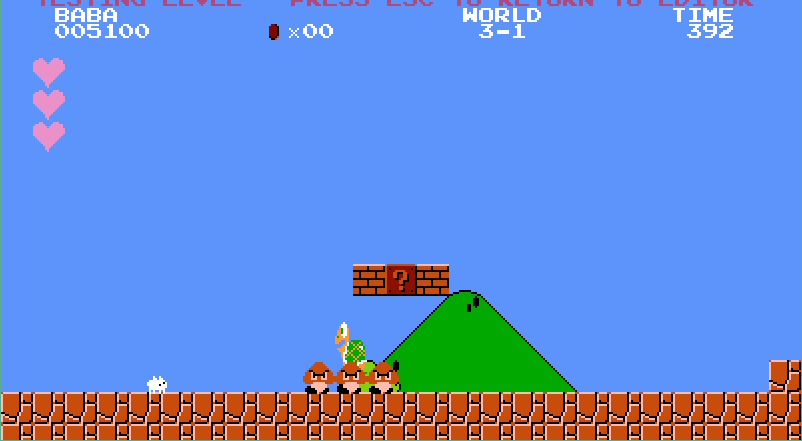
enjoy baba
it's baba.
from baba is you
download newest version (v1.2): https://www.mediafire.com/file/2ja0n4qeheaz2hf/file
controls
-Defeat. Press UP and RUN to use. Kills enemies that touch the block. Lasts 1 and a half seconds before disappearing.
-Push. Press DOWN and RUN to use. Freezes enemies in an ice block so they can be pushed. Also lasts 1 and a half seconds.
-More. Press LEFT and USE to summon cloned Babas to the left. Press RIGHT and USE to summon cloned Babas to the right. More summons 4 extra Babas in a direction of your choice that will ram into enemies and poof away after 3 seconds. They will also poof away after running into a wall. If there isn't 4 Babas currently loaded, more will spawn.
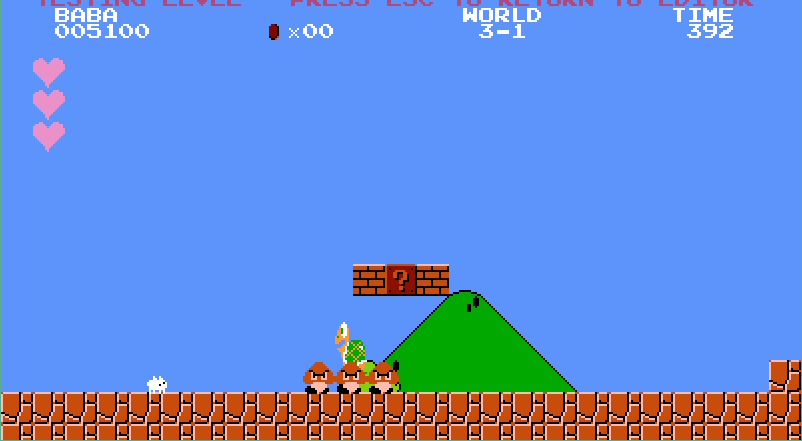
enjoy baba
Because 





Last edited by Qwerbey on 19 Aug 2020, 05:05, edited 1 time in total.
-
WilliamFrog
- Posts: 229
- Joined: 21 Jul 2020, 20:10
- Contact:
Odyssey Mario V5 is out now if you're interested. This is only here so people get notifs.
I'm aware.
Your odyssey mario is probably the most amazing Mari0 character I've seen! I don't really know what else to say except it's totally awesome
- LoogyiGame
- Posts: 1
- Joined: 22 Aug 2020, 21:16
- Contact:
Wow thats great imma try it out right now!WilliamFrog wrote: ↑31 Jul 2020, 02:05Finally speedrun friendly...
ODYSSEY MARIO V5
Odyssey Mario Preview V4.gif
New gif is no longer new :(
WOOO V5 is out at last! This update wasn't quick but it may be the single biggest improvement yet. Alseman finally added division and absolute values, so I was able to fix several of the unfixable bugs that plagued previous versions, such as the long jump speed. You can now actually do speedruns at a legimate pace! Also comes a record number of new moves, with five from SMO and one original. Finally all the jumps from SMO have been added to OM. The only move left is rolling. Coming soon...? Also, Odyssey Mario is a bit less athletic in general. You could jump way too high and way too far. OM needs to require skill to play, but not be too op in skilled hands. I STILL did not fix swimming. Also, with a new update, comes a new test area! There are 5 now. I compiled them into a full mappack for ease of use. Anyone who beats them all deserves an award because they do NOT kid around. This new one is much kinder though.
Odyssey Mario is meant to semi-accurately recreate the movement system from Super Mario Odyssey, a game I have never played.
It's far from perfect but I'll be updating it with more tweaks and fixes in the future.
Above all, Odyssey Mario is made to be fun to play as. I would greatly appreciate if you provide feedback and report any mishaps you may encounter so I can correct them in the next version.
ControlsTips & NotesKnown BugsPlanned FeaturesFeatures I Don't Plan on AddingI want this project to turn out the best it can be, which is why I am open to feedback. Please pm me or reply to the thread with any suggestions. I'd love it if someone could help me with:If you'd like to help with these, please pm me about it.
- Custom Sound Effects, for any moves really
- Sprites/Animations, for bonking, midair kicks, and Cappy.
Also included in the download is a test mappack. Beating it will take a ton of skill because they're meant to test the absolute limits of the character. It's mostly simple platforming challenges.
For AE V13 (duh). You'll probably need to redownload V13 for this char to work, even if you think you have the latest version. Extract the file into the characters folder then open the game, then select him in the characters menu. Odyssey Mario is not meant to wear hats, but if he seems to have an extra hat on top of his face, go back to the characters menu and set default Mario's hat to 0, which should fix it. Also don't change the colors plz.
Thanks to Alesnam's lacking update notifications, he released an update that broke everything without notifying anyone. If you were having any issues with OM V5, please redownload it and AE V13 and try again, because I think I've fixed it.
Read the entire post before asking me anything, your question is probably answered somewhere.
Old versions can be found in the Odyssey Archive on the next page
odyssey mario v5.zip
This took quite some time please download it
Credit to PixelMarioXP for the death sprite I modified, and Megabound for the wall slide sprites
Clockwind clock V2 coming out soon...
WISE V2 is out, viewtopic.php?f=8&t=5273&p=137144#p137144
- TheSkullCreeper!
- Posts: 186
- Joined: 12 Feb 2018, 11:09
Modern Mario Custom Character has been updated to Version 2. This is just here so people get notified.
-
WilliamFrog
- Posts: 229
- Joined: 21 Jul 2020, 20:10
- Contact:
CLOCKWIND CLOCK "WISE" (V3)
Sprites by alesan99
Aid0n created the original Clockwise Clock character a while ago, but I saw some ways it could be improved, so I made some updates to it. As before, he has pretty poor stats, but has abilities to help him navigate tricky situations.
MOVES
BOMB - hold run + press up
SEED - hold run + press down
CAR - hold run + press use
BANDIT (HOLDING BOMB) - hold use + press up
BANDIT (HOLDING SEED) - hold use + press down
TIME FREEZE - hold use + press run
Sprites by alesan99
Aid0n created the original Clockwise Clock character a while ago, but I saw some ways it could be improved, so I made some updates to it. As before, he has pretty poor stats, but has abilities to help him navigate tricky situations.
MOVES
BOMB - hold run + press up
SEED - hold run + press down
CAR - hold run + press use
BANDIT (HOLDING BOMB) - hold use + press up
BANDIT (HOLDING SEED) - hold use + press down
TIME FREEZE - hold use + press run
Can someone help me? I keep getting an error that i need a comma or '[', but im not sure why.
The code that's getting the error is around the Flower Color.
The code that's getting the error is around the Flower Color.
Code: Select all
{
"name": "Atari",
"colorables": [
"hat",
"unused" ],
"colors": [
[156,32,32],
[255,255,255]
],
"defaultcolors": [
[[156,32,32],
[255,255,255]],
[[156,32,32],
[255,255,255]],
[[156,32,32],
[255,255,255]],
[[156,32,32],
[255,255,255]],
"flowercolor": [[252,216,168], [252,152,56]],
"hammersuitcolor": [[0,0,0], [252,152,56]],
"frogsuitcolor": [[0,168,0], [252,152,56]],
"iceflowercolor": [[225,255,255], [252,152,56]],
"tanookisuitcolor": [[200,76,12],[252,152,56]],
"superballcolor": [[100,100,50], [230,230,180]],
"smallducking": false,
"nopointing": true,
"swimpushframes": 1,
"fenceframes": 2,
"smallduckingframes": 1,
"smalloffsetX": 6,
"smalloffsetY": 3,
"smallquadcenterX": 11,
"smallquadcenterY": 10,
"smallquadwidth": 20,
"smallquadheight": 20,
"smallimgwidth": 380,
"smallimgheight": 24,
"shrinkquadcenterX": 9,
"shrinkquadcenterY": 32,
"shrinkoffsetY": -3,
"shrinkquadcenterY2": 16,
"growquadwidth": 20,
"growquadheight": 24,
"growquadcenterY": 16,
"growquadcenterY2": 10,
"bigquadcenterY": 20,
"bigquadcenterX": 9,
"bigoffsetY": -3,
"bigoffsetX": 6,
"bigquadwidth": 20,
"bigquadheight": 36,
"bigimgwidth": 340,
"bigimgheight": 36,
"duckquadcenterY": 26,
"duckoffsetY": 3,
"hammerquadcenterY": 20,
"hammerquadcenterX": 9,
"hammeroffsetY": -3,
"hammeroffsetX": 6,
"hammerquadwidth": 20,
"hammerquadheight": 36,
"hammerimgwidth": 340,
"hammerimgheight": 180,
"frogquadcenterY": 24,
"frogquadcenterX": 9,
"frogoffsetY": -1,
"frogoffsetX": 6,
"frogquadwidth": 20,
"frogquadheight": 36,
"frogimgwidth": 340,
"frogimgheight": 180,
"raccoonquadcenterY": 20,
"raccoonquadcenterX": 14,
"raccoonoffsetY": -3,
"raccoonoffsetX": 6,
"raccoonquadwidth": 26,
"raccoonquadheight": 36,
"raccoonimgwidth": 754,
"raccoonimgheight": 180,
"hugeoffsetX": 18,
"hugeoffsetY": -41,
"hugequadcenterX": 9,
"hugequadcenterY": 20,
"hugeclassicoffsetX": 12,
"hugeclassicoffsetY": -1,
"hugeclassicquadcenterX": 11,
"hugeclassicquadcenterY": 10,
"hugeclassicduckquadcenterY": 22,
"hugeclassicduckoffsetY": 7,
"capequadwidth": 34,
"capequadheight": 36,
"capeimgwidth": 984,
"capeimgheight": 180,
"capequadcenterY": 20,
"capequadcenterX": 17,
"capeoffsetY": -3,
"capeoffsetX": 6,
"tinyoffsetX": 3,
"tinyoffsetY": 4,
"tinyquadcenterX": 5,
"tinyquadcenterY": 6,
"tinyquadwidth": 10,
"tinyquadheight": 10,
"tinyimgwidth": 190,
"tinyimgheight": 50,
"shellquadcenterY": 20,
"shellquadcenterX": 9,
"shelloffsetY": -3,
"shelloffsetX": 6,
"shellquadwidth": 20,
"shellquadheight": 36,
"shellimgwidth": 400,
"shellimgheight": 180,
"boomerangquadcenterY": 20,
"boomerangquadcenterX": 9,
"boomerangoffsetY": -3,
"boomerangoffsetX": 6,
"boomerangquadwidth": 20,
"boomerangquadheight": 36,
"boomerangimgwidth": 340,
"boomerangimgheight": 180,
"hats": true,
"defaulthat": 1,
"hatoffsets": {
"idle": [0,0],
"running": [[0,0],[0,0],[-1,-1]],
"sliding": [0,0],
"jumping": [0,-1],
"falling": [0,0],
"climbing": [[2,0],[2,-1]],
"swimming": [[1,-1],[1,-1],[1,-1],[1,-1]],
"grow": [-6,0]
},
"bighatoffsets": {
"idle": [-4,-2],
"fire": [-5,-4],
"running": [[-5,-4],[-4,-3],[-3,-2]],
"sliding": [-5,-2],
"jumping": [-4,-4],
"falling": [-4,-2],
"climbing": [[-4,-4],[-4,-4]],
"swimming": [[-5,-4],[-5,-4],[-5,-4],[-5,-4]],
"ducking": [-5,-12],
"capefly": [[-10, -10], [-11, -15], [-10, -19], [-11, -21], [-9, -22], [-9, -24]],
"grow": [-6,0]
},
"skinnyhatoffsets": {
"idle": [1,0],
"running": [[2, -2],[1,-1],[3,0]],
"sliding": [-1,-3],
"jumping": [2,-2],
"falling": [1,0],
"climbing": [[2,0],[4,-2]],
"swimming": [[0,0],[0,-1],[-2,-1],[0,-1]],
"ducking": [1,-13]
}
}I haven't tested your character yet, but I think the error is that you need another "]" at the end of defaultcolors, like so:Bromaster wrote: ↑11 Sep 2020, 15:49Can someone help me? I keep getting an error that i need a comma or '[', but im not sure why.
The code that's getting the error is around the Flower Color.Code: Select all
{ "name": "Atari", "colorables": [ "hat", "unused" ], "colors": [ [156,32,32], [255,255,255] ], "defaultcolors": [ [[156,32,32], [255,255,255]], [[156,32,32], [255,255,255]], [[156,32,32], [255,255,255]], [[156,32,32], [255,255,255]], "flowercolor": [[252,216,168], [252,152,56]], "hammersuitcolor": [[0,0,0], [252,152,56]], "frogsuitcolor": [[0,168,0], [252,152,56]], "iceflowercolor": [[225,255,255], [252,152,56]], "tanookisuitcolor": [[200,76,12],[252,152,56]], "superballcolor": [[100,100,50], [230,230,180]], "smallducking": false, "nopointing": true, "swimpushframes": 1, "fenceframes": 2, "smallduckingframes": 1, "smalloffsetX": 6, "smalloffsetY": 3, "smallquadcenterX": 11, "smallquadcenterY": 10, "smallquadwidth": 20, "smallquadheight": 20, "smallimgwidth": 380, "smallimgheight": 24, "shrinkquadcenterX": 9, "shrinkquadcenterY": 32, "shrinkoffsetY": -3, "shrinkquadcenterY2": 16, "growquadwidth": 20, "growquadheight": 24, "growquadcenterY": 16, "growquadcenterY2": 10, "bigquadcenterY": 20, "bigquadcenterX": 9, "bigoffsetY": -3, "bigoffsetX": 6, "bigquadwidth": 20, "bigquadheight": 36, "bigimgwidth": 340, "bigimgheight": 36, "duckquadcenterY": 26, "duckoffsetY": 3, "hammerquadcenterY": 20, "hammerquadcenterX": 9, "hammeroffsetY": -3, "hammeroffsetX": 6, "hammerquadwidth": 20, "hammerquadheight": 36, "hammerimgwidth": 340, "hammerimgheight": 180, "frogquadcenterY": 24, "frogquadcenterX": 9, "frogoffsetY": -1, "frogoffsetX": 6, "frogquadwidth": 20, "frogquadheight": 36, "frogimgwidth": 340, "frogimgheight": 180, "raccoonquadcenterY": 20, "raccoonquadcenterX": 14, "raccoonoffsetY": -3, "raccoonoffsetX": 6, "raccoonquadwidth": 26, "raccoonquadheight": 36, "raccoonimgwidth": 754, "raccoonimgheight": 180, "hugeoffsetX": 18, "hugeoffsetY": -41, "hugequadcenterX": 9, "hugequadcenterY": 20, "hugeclassicoffsetX": 12, "hugeclassicoffsetY": -1, "hugeclassicquadcenterX": 11, "hugeclassicquadcenterY": 10, "hugeclassicduckquadcenterY": 22, "hugeclassicduckoffsetY": 7, "capequadwidth": 34, "capequadheight": 36, "capeimgwidth": 984, "capeimgheight": 180, "capequadcenterY": 20, "capequadcenterX": 17, "capeoffsetY": -3, "capeoffsetX": 6, "tinyoffsetX": 3, "tinyoffsetY": 4, "tinyquadcenterX": 5, "tinyquadcenterY": 6, "tinyquadwidth": 10, "tinyquadheight": 10, "tinyimgwidth": 190, "tinyimgheight": 50, "shellquadcenterY": 20, "shellquadcenterX": 9, "shelloffsetY": -3, "shelloffsetX": 6, "shellquadwidth": 20, "shellquadheight": 36, "shellimgwidth": 400, "shellimgheight": 180, "boomerangquadcenterY": 20, "boomerangquadcenterX": 9, "boomerangoffsetY": -3, "boomerangoffsetX": 6, "boomerangquadwidth": 20, "boomerangquadheight": 36, "boomerangimgwidth": 340, "boomerangimgheight": 180, "hats": true, "defaulthat": 1, "hatoffsets": { "idle": [0,0], "running": [[0,0],[0,0],[-1,-1]], "sliding": [0,0], "jumping": [0,-1], "falling": [0,0], "climbing": [[2,0],[2,-1]], "swimming": [[1,-1],[1,-1],[1,-1],[1,-1]], "grow": [-6,0] }, "bighatoffsets": { "idle": [-4,-2], "fire": [-5,-4], "running": [[-5,-4],[-4,-3],[-3,-2]], "sliding": [-5,-2], "jumping": [-4,-4], "falling": [-4,-2], "climbing": [[-4,-4],[-4,-4]], "swimming": [[-5,-4],[-5,-4],[-5,-4],[-5,-4]], "ducking": [-5,-12], "capefly": [[-10, -10], [-11, -15], [-10, -19], [-11, -21], [-9, -22], [-9, -24]], "grow": [-6,0] }, "skinnyhatoffsets": { "idle": [1,0], "running": [[2, -2],[1,-1],[3,0]], "sliding": [-1,-3], "jumping": [2,-2], "falling": [1,0], "climbing": [[2,0],[4,-2]], "swimming": [[0,0],[0,-1],[-2,-1],[0,-1]], "ducking": [1,-13] } }
Code: Select all
"defaultcolors": [
[[156,32,32],
[255,255,255]],
[[156,32,32],
[255,255,255]],
[[156,32,32],
[255,255,255]],
[[156,32,32],
[255,255,255]]],That's why you should always indent your open and close brackets the same.
-
gustavocrazy55
- Posts: 14
- Joined: 26 Oct 2018, 04:16
hi bro, I was bored and I found your post with your base sprite and decided to expand it (basically to help you XD) and this is what I did so far, it took me a while, 5 hours I think, and I'm creating some custom powerup designs with this style
I hope you don't mind, and if I upload something, it will always be with your clear permission ;D
Thanks, dude, althought personally i preffer working on this character by myself. I'm already working on some of these, i just haven't had time to finish the spritesheets (but again, i preffer doing that myself).gustavocrazy55 wrote: ↑15 Sep 2020, 02:48hi bro, I was bored and I found your post with your base sprite and decided to expand it (basically to help you XD) and this is what I did so far, it took me a while, 5 hours I think, and I'm creating some custom powerup designs with this style
I hope you don't mind, and if I upload something, it will always be with your clear permission ;D

-
gustavocrazy55
- Posts: 14
- Joined: 26 Oct 2018, 04:16
Ok bro, they were just some ideas in case you got stuck with the design of some power up, I hope you finish soon with the character, greetings ; PHansAgain wrote: ↑15 Sep 2020, 20:40Thanks, dude, althought personally i preffer working on this character by myself. I'm already working on some of these, i just haven't had time to finish the spritesheets (but again, i preffer doing that myself).gustavocrazy55 wrote: ↑15 Sep 2020, 02:48hi bro, I was bored and I found your post with your base sprite and decided to expand it (basically to help you XD) and this is what I did so far, it took me a while, 5 hours I think, and I'm creating some custom powerup designs with this style
I hope you don't mind, and if I upload something, it will always be with your clear permission ;D

in your fixed one there's an extra ] and it's likeNH1507 wrote: ↑11 Sep 2020, 20:48I haven't tested your character yet, but I think the error is that you need another "]" at the end of defaultcolors, like so:Bromaster wrote: ↑11 Sep 2020, 15:49Can someone help me? I keep getting an error that i need a comma or '[', but im not sure why.
The code that's getting the error is around the Flower Color.Code: Select all
{ "name": "Atari", "colorables": [ "hat", "unused" ], "colors": [ [156,32,32], [255,255,255] ], "defaultcolors": [ [[156,32,32], [255,255,255]], [[156,32,32], [255,255,255]], [[156,32,32], [255,255,255]], [[156,32,32], [255,255,255]], "flowercolor": [[252,216,168], [252,152,56]], "hammersuitcolor": [[0,0,0], [252,152,56]], "frogsuitcolor": [[0,168,0], [252,152,56]], "iceflowercolor": [[225,255,255], [252,152,56]], "tanookisuitcolor": [[200,76,12],[252,152,56]], "superballcolor": [[100,100,50], [230,230,180]], "smallducking": false, "nopointing": true, "swimpushframes": 1, "fenceframes": 2, "smallduckingframes": 1, "smalloffsetX": 6, "smalloffsetY": 3, "smallquadcenterX": 11, "smallquadcenterY": 10, "smallquadwidth": 20, "smallquadheight": 20, "smallimgwidth": 380, "smallimgheight": 24, "shrinkquadcenterX": 9, "shrinkquadcenterY": 32, "shrinkoffsetY": -3, "shrinkquadcenterY2": 16, "growquadwidth": 20, "growquadheight": 24, "growquadcenterY": 16, "growquadcenterY2": 10, "bigquadcenterY": 20, "bigquadcenterX": 9, "bigoffsetY": -3, "bigoffsetX": 6, "bigquadwidth": 20, "bigquadheight": 36, "bigimgwidth": 340, "bigimgheight": 36, "duckquadcenterY": 26, "duckoffsetY": 3, "hammerquadcenterY": 20, "hammerquadcenterX": 9, "hammeroffsetY": -3, "hammeroffsetX": 6, "hammerquadwidth": 20, "hammerquadheight": 36, "hammerimgwidth": 340, "hammerimgheight": 180, "frogquadcenterY": 24, "frogquadcenterX": 9, "frogoffsetY": -1, "frogoffsetX": 6, "frogquadwidth": 20, "frogquadheight": 36, "frogimgwidth": 340, "frogimgheight": 180, "raccoonquadcenterY": 20, "raccoonquadcenterX": 14, "raccoonoffsetY": -3, "raccoonoffsetX": 6, "raccoonquadwidth": 26, "raccoonquadheight": 36, "raccoonimgwidth": 754, "raccoonimgheight": 180, "hugeoffsetX": 18, "hugeoffsetY": -41, "hugequadcenterX": 9, "hugequadcenterY": 20, "hugeclassicoffsetX": 12, "hugeclassicoffsetY": -1, "hugeclassicquadcenterX": 11, "hugeclassicquadcenterY": 10, "hugeclassicduckquadcenterY": 22, "hugeclassicduckoffsetY": 7, "capequadwidth": 34, "capequadheight": 36, "capeimgwidth": 984, "capeimgheight": 180, "capequadcenterY": 20, "capequadcenterX": 17, "capeoffsetY": -3, "capeoffsetX": 6, "tinyoffsetX": 3, "tinyoffsetY": 4, "tinyquadcenterX": 5, "tinyquadcenterY": 6, "tinyquadwidth": 10, "tinyquadheight": 10, "tinyimgwidth": 190, "tinyimgheight": 50, "shellquadcenterY": 20, "shellquadcenterX": 9, "shelloffsetY": -3, "shelloffsetX": 6, "shellquadwidth": 20, "shellquadheight": 36, "shellimgwidth": 400, "shellimgheight": 180, "boomerangquadcenterY": 20, "boomerangquadcenterX": 9, "boomerangoffsetY": -3, "boomerangoffsetX": 6, "boomerangquadwidth": 20, "boomerangquadheight": 36, "boomerangimgwidth": 340, "boomerangimgheight": 180, "hats": true, "defaulthat": 1, "hatoffsets": { "idle": [0,0], "running": [[0,0],[0,0],[-1,-1]], "sliding": [0,0], "jumping": [0,-1], "falling": [0,0], "climbing": [[2,0],[2,-1]], "swimming": [[1,-1],[1,-1],[1,-1],[1,-1]], "grow": [-6,0] }, "bighatoffsets": { "idle": [-4,-2], "fire": [-5,-4], "running": [[-5,-4],[-4,-3],[-3,-2]], "sliding": [-5,-2], "jumping": [-4,-4], "falling": [-4,-2], "climbing": [[-4,-4],[-4,-4]], "swimming": [[-5,-4],[-5,-4],[-5,-4],[-5,-4]], "ducking": [-5,-12], "capefly": [[-10, -10], [-11, -15], [-10, -19], [-11, -21], [-9, -22], [-9, -24]], "grow": [-6,0] }, "skinnyhatoffsets": { "idle": [1,0], "running": [[2, -2],[1,-1],[3,0]], "sliding": [-1,-3], "jumping": [2,-2], "falling": [1,0], "climbing": [[2,0],[4,-2]], "swimming": [[0,0],[0,-1],[-2,-1],[0,-1]], "ducking": [1,-13] } }I could be wrong, but it's at least worth giving it a shot.Code: Select all
"defaultcolors": [ [[156,32,32], [255,255,255]], [[156,32,32], [255,255,255]], [[156,32,32], [255,255,255]], [[156,32,32], [255,255,255]]],
Code: Select all
"defaultcolors": [
[[156,32,32],
[255,255,255]],
[[156,32,32],
[255,255,255]],
[[156,32,32],
[255,255,255]],
[[156,32,32],
[255,255,255]]
],- TheSkullCreeper!
- Posts: 186
- Joined: 12 Feb 2018, 11:09
Modern Recolor Character Pack [V1]
Includes Mario, Luigi and Customizable. Toad is planned, not sure about Toadette though.
Includes Mario, Luigi and Customizable. Toad is planned, not sure about Toadette though.
heres an smb2 charater pack i made https://drive.google.com/drive/folders/ ... sp=sharing
- Cleiton Studios
- Posts: 26
- Joined: 11 Jun 2020, 20:54
- Contact:
Kart luigi in mari0
Its not just a recolor, his sprite is a bit different
Its not just a recolor, his sprite is a bit different
-
WilliamFrog
- Posts: 229
- Joined: 21 Jul 2020, 20:10
- Contact:
Odyssey Mario V6 is out now if you're interested. This is only here so people get notifs.
-
gustavocrazy55
- Posts: 14
- Joined: 26 Oct 2018, 04:16
Hey bro, really good job, is incredible, one problem, im play with this and get an errorWilliamFrog wrote: ↑02 Oct 2020, 02:20Odyssey Mario V6 is out now if you're interested. This is only here so people get notifs.
main.lua:3005: in function '__LT'
mario.lua:7947: in function 'firecustomenemy'
mario.lua:7886: in function 'button'
game.lua:5148:in function 'game_keypressed'
main.lua:2186: in function <main.lua:2089>
[C]: in function 'xpcall'
-
WilliamFrog
- Posts: 229
- Joined: 21 Jul 2020, 20:10
- Contact:
Uhhh, that doesn't happen for me. Are you using AE V13a?
- Cleiton Studios
- Posts: 26
- Joined: 11 Jun 2020, 20:54
- Contact:
Classic wario in mari0 AE
Shell power up = dash attack
Download link
Download link
-
gustavocrazy55
- Posts: 14
- Joined: 26 Oct 2018, 04:16
Sorry, i downloaded the file again, the download was corrupted
- Cleiton Studios
- Posts: 26
- Joined: 11 Jun 2020, 20:54
- Contact:
Cleiton in mari0 AE
It's my avatar use this in some mari0 animation If use this in videos and etc, give me credit
It's my avatar use this in some mari0 animation If use this in videos and etc, give me credit
-
WilliamFrog
- Posts: 229
- Joined: 21 Jul 2020, 20:10
- Contact:
Why did I make this?
Flying Squirrel Mario Gif is poorly cropped I know
I knew I was going to make a Flying Squirrel Mario eventually, and it finally happened. SubPixuru was making her own version and I wanted to try it myself, so here is the result. He's a pretty simple character with only a few abilities, but they work fine and are easy to use. He's not perfect, and he could definitely be more polished, but he wasn't a big priority for me.
Credit to SubPixuru for the concept and base character, and AwesomeZach for the sprites.
Flying Squirrel Mario Gif is poorly cropped I know
I knew I was going to make a Flying Squirrel Mario eventually, and it finally happened. SubPixuru was making her own version and I wanted to try it myself, so here is the result. He's a pretty simple character with only a few abilities, but they work fine and are easy to use. He's not perfect, and he could definitely be more polished, but he wasn't a big priority for me.
- Marlee_Goat
- Posts: 85
- Joined: 06 Jul 2018, 22:30
- Contact:
hey, thats pretty goodWilliamFrog wrote: ↑18 Oct 2020, 23:56Why did I make this?
Flying Squirrel Mario
I knew I was going to make a Flying Squirrel Mario eventually, and it finally happened. SubPixuru was making her own version and I wanted to try it myself, so here is the result. He's a pretty simple character with only a few abilities, but they work fine and are easy to use. He's not perfect, and he could definitely be more polished, but he wasn't a big priority for me.
Credit to SubPixuru for the concept and base character, and AwesomeZach for the sprites.
tried it out and it worked well
:thumbsup:
HIM custom character!
No longer shall you be in fear.
- MOVES -
Hold left + Press use = bruh (left) - will blow enemies backwards.
Hold right + Press use = bruh (right) - will blow enemies backwards.
Hold run + Press down = speen - will make him speen and damage enemies.
Press jump (while in air) = balloon - will allow him to slowly rise upwards. (has a cooldown)
Enjoy!
(and don't report bugs, just please)
DOWNLOAD: https://www.dropbox.com/sh/tzqd5y5lcbrb ... uu96a?dl=0
No longer shall you be in fear.
- MOVES -
Hold left + Press use = bruh (left) - will blow enemies backwards.
Hold right + Press use = bruh (right) - will blow enemies backwards.
Hold run + Press down = speen - will make him speen and damage enemies.
Press jump (while in air) = balloon - will allow him to slowly rise upwards. (has a cooldown)
Enjoy!
(and don't report bugs, just please)
DOWNLOAD: https://www.dropbox.com/sh/tzqd5y5lcbrb ... uu96a?dl=0
-
WilliamFrog
- Posts: 229
- Joined: 21 Jul 2020, 20:10
- Contact:
Golden Mario
Golden Mario is a fairly simple low-effort character I made a while back. He's pretty much normal Mario, but he starts every mappack with 50 coins and loses one with every movement input. If he runs out, the mappack restarts. He has infinite lives and time though. Nothing too special, but it makes for a really interesting challenge to beat anything like that.
- B0uceBac0ne
- Posts: 1
- Joined: 09 Nov 2020, 23:52
- Contact:
STYX
Watch out, cause this kid's no joke! With his Sonic Dash, which can be activated with just one simple press of the Run button, he takes off at breakneck speeds, damaging enemy* and block alike! If ya time it right, you can even clip through walls and break the fabric of reality** WHICH IS DEFINITELY A FEATURE AND NOT A RESULT OF MY SHODDY PROGRAMMING.
The download: Here's a video, showing him off!
BANDIT
This blue burglar packs nothing short of a punch! By activating his shield, once again with a simple tap of the Run button, he's safe from both block and baddie* alike for a short time!
The download: Here's a video of this sapphire swindler in action!
I'll accept any criticism, as these are my first characters!
*But not Piranha Plants for some odd reason.
**Breaknig the fabric of reality does not include the Balloon Goomba.
Watch out, cause this kid's no joke! With his Sonic Dash, which can be activated with just one simple press of the Run button, he takes off at breakneck speeds, damaging enemy* and block alike! If ya time it right, you can even clip through walls and break the fabric of reality** WHICH IS DEFINITELY A FEATURE AND NOT A RESULT OF MY SHODDY PROGRAMMING.
The download: Here's a video, showing him off!
BANDIT
This blue burglar packs nothing short of a punch! By activating his shield, once again with a simple tap of the Run button, he's safe from both block and baddie* alike for a short time!
The download: Here's a video of this sapphire swindler in action!
I'll accept any criticism, as these are my first characters!
*But not Piranha Plants for some odd reason.
**Breaknig the fabric of reality does not include the Balloon Goomba.
- BetterDonutGamer
- Posts: 6
- Joined: 19 Oct 2020, 16:24
- Contact:
Jeremy which is literally just a flower
these characters are old and sorta scuffed
ok so basically I had a dumb idea of making a literal flower into a character for this game, and I actually put effort into this dang thing
Jeremy character download here
(sadly video is sorta old, and does not showcase the thorn move)
(some part of the gameplay is my own unfinished and unreleased mappack)
his moves are quite simple really
he fires a growing spiky vine when pressing B/run on the ground
a big upwards moving spinning flower can be fired when holding Up + B/Run
he can spawn a small grass block in the air while pressing Down + B/run
thorns that go downwards and breaks brick blocks and can give you a minor boost can be fired while pressing B/run in the air
Basically just a chair
yet another dumb character with actual effort put into it because I have no life
Chair character download here
(gameplay is part of default Mari0 AE mappack)
moves are also quite simple
For this move he becomes a office chair and slide around killing enemies and breaking blocks while holding B/run
A small stool that boosts him up and even be bounced on can be fired while pressing Down + B/run in the air
for the most useless move he flips a table forwards while pressing Up + B/run
These are my first characters made for Mari0 AE, so some feedback and criticism would be nice
if you use in videos, please give credit to me for the character properly
these characters are old and sorta scuffed
ok so basically I had a dumb idea of making a literal flower into a character for this game, and I actually put effort into this dang thing
Jeremy character download here
(sadly video is sorta old, and does not showcase the thorn move)
(some part of the gameplay is my own unfinished and unreleased mappack)
his moves are quite simple really
he fires a growing spiky vine when pressing B/run on the ground
a big upwards moving spinning flower can be fired when holding Up + B/Run
he can spawn a small grass block in the air while pressing Down + B/run
thorns that go downwards and breaks brick blocks and can give you a minor boost can be fired while pressing B/run in the air
Basically just a chair
yet another dumb character with actual effort put into it because I have no life
Chair character download here
(gameplay is part of default Mari0 AE mappack)
moves are also quite simple
For this move he becomes a office chair and slide around killing enemies and breaking blocks while holding B/run
A small stool that boosts him up and even be bounced on can be fired while pressing Down + B/run in the air
for the most useless move he flips a table forwards while pressing Up + B/run
These are my first characters made for Mari0 AE, so some feedback and criticism would be nice
if you use in videos, please give credit to me for the character properly
Last edited by BetterDonutGamer on 12 Jul 2022, 01:09, edited 1 time in total.

