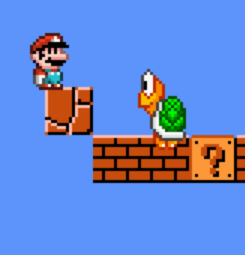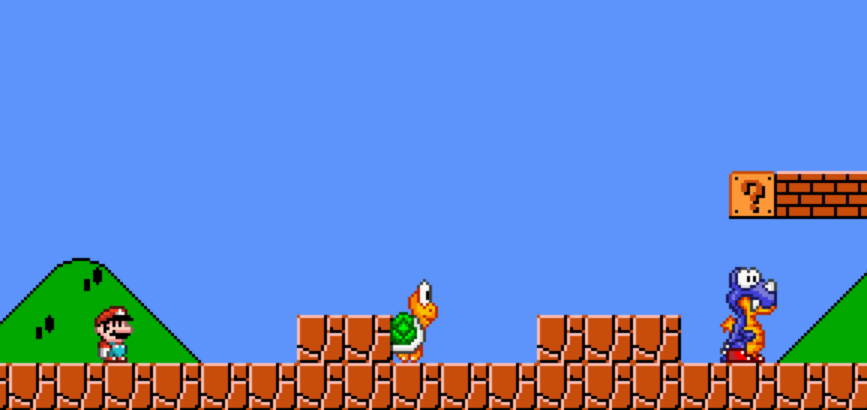if anyone is curious, I was able to get the Rex sprite to work with this portion of code, both to pull from the correct sprites depending on his hp and to correctly know which direction to flip the graphics depending on which way the sprite was moving.
The logic was really simple:
If Rex has 1 hp (squatty), then he should alterate between frame 3 and frame 4
If the Rex has any other hp, then he should alternate between frame 1 and frame 2
If the rex is moving to the left (-x direction) then his sprite should be graphically mirrored.
Otherwise, his sprite should not be flipped.
This makes a bit of lag when changing directions when his momentum is zero, but I can live with it
Code: Select all
else
self.animationtimer = self.animationtimer + dt
while self.animationtimer > splunkinanimationspeed do
self.animationtimer = self.animationtimer - splunkinanimationspeed
if self.hp == 1 then
if self.quad == splunkinquad[spriteset][3] then
self.quad = splunkinquad[spriteset][4]
else
self.quad = splunkinquad[spriteset][3]
end
else
if self.quad == splunkinquad[spriteset][1] then
self.quad = splunkinquad[spriteset][2]
else
self.quad = splunkinquad[spriteset][1]
end
end
if self.speedx > 0 then
self.animationdirection = "left"
else
self.animationdirection = "right"
end
end
What do you think of the custom fire mario?