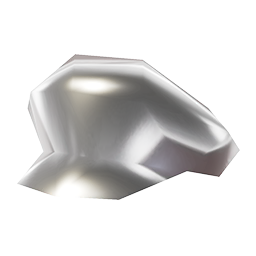Ormalawayo wrote: ↑11 Oct 2020, 00:02
I have 1 question, does the game detect if there's a file in the folder or look for the folder?
Neither, the game sends a request for a filepath and the low-level stuff is handled by the engine and your device.
This isn't the issue, you showed in your video that you can save and load files, so it DOES work. Don't worry about the technical stuff.
Anyway, just to make sure, I'm going back to the basics.
- When you create a new mappack, it will create a folder called "custom_mappack_1". I see you've already made mappacks, so look for this folder.
-- You installed mari0 to your SD Card. You should look in your SD card first for the files.
--- In your file browser select "SD Card". Then go to android > data > love.to.mario > files > save > mari0_android > alesans_entities
-- If you can't find it or the mappacks folder is empty, then look in your internal storage (its the storage that not called "SD")
--- In your file browser select "Internal storage". Then go to android > data > love.to.mario > files > save > mari0_android > alesans_entities
- BTW When you try to click the "open folder" button in the custom tab of the level editor it will tell you where to go.
- In one of the first screenshots you posted you put "sm3dw.mp3" in the mappacks folder. I re-read your response to this and I think you
misunderstood what I said.
-- What you did: "love.to.mario > files > save > mario_android > alesans_entities > mappacks > sm3dw.mp3"
-- Should be : "love.to.mario > files > save > mario_android > alesans_entities > mappacks > custom_mappack_1 > music > sm3dw.mp3"
--- there's going to already be a folder called music, so if that folder isn't there then you're in the wrong place
- Download a mappack so you can see how its done.
-- What if you download a mappack and put it into the "mappacks" folder, does that work?