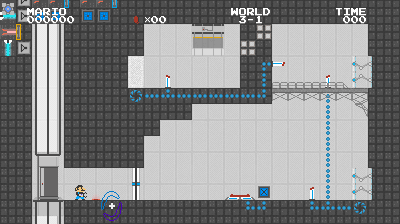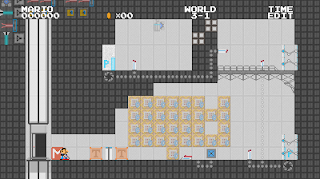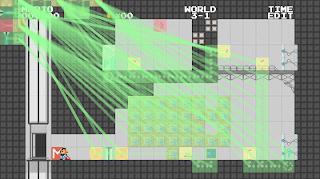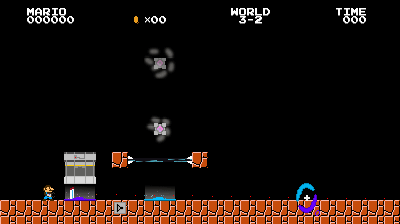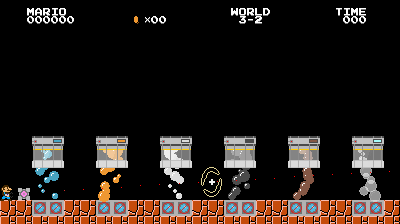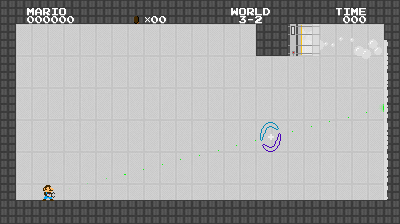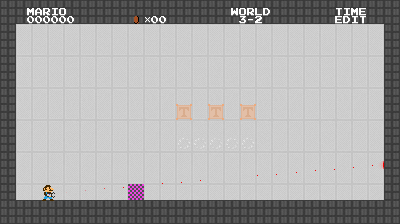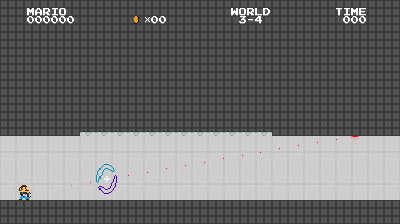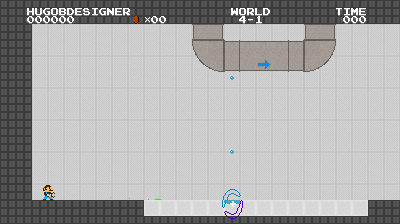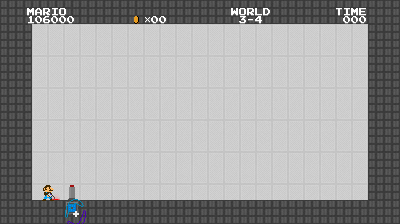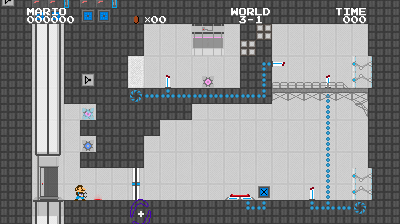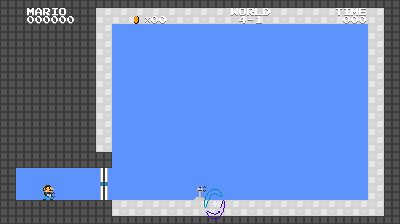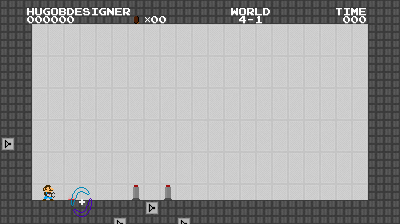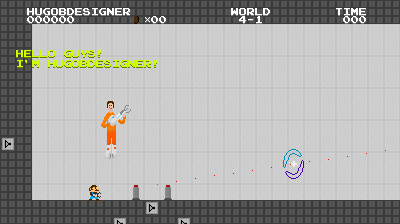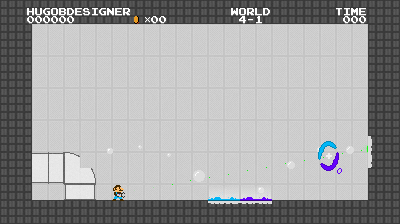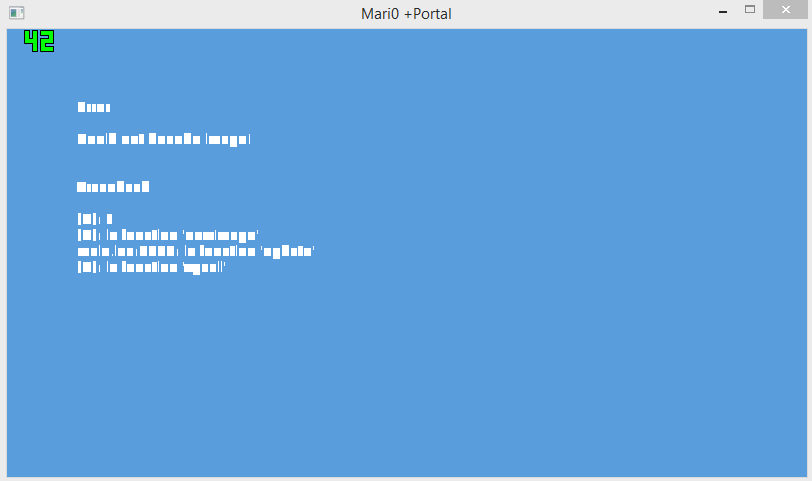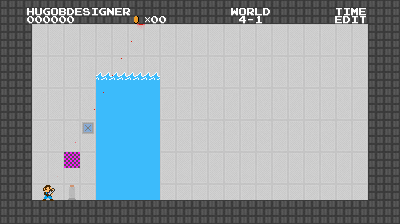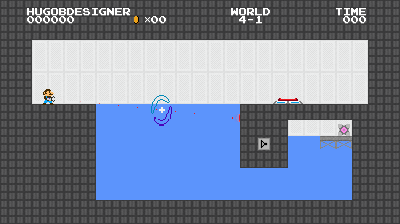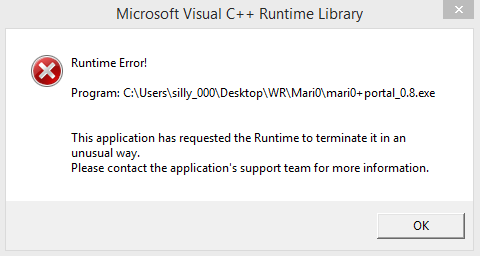timelimit:
- add [n]
- remove [n]
- set [n]
- disable
coincount:
- add [n]
- remove [n]
- set [n]
- clear
scoreboard:
- add [n]
- remove [n]
- set [n]
- clear
[player]:
- setplayertype [portal/gelcannon/minecraft/mario]
- teleport [pos x] [pos y] [*checktile] (using "<" or ">" before [pos x] or [pos y] will teleport the player according to it's position)
- growstate [small/big/fire]
- givestar
- giveinvincibility
- lives:
- - add [n]
- - remove [n]
- - set [n]
- - infinite
- checkpoint [pos x]
- allowportal1
- allowportal2
- allowportals
- disallowportal1
- disallowportal2
- disallowportals
- removeportal1
- removeportal2
- removeportals
- makeanimation [walk/crouch/jump/upvine/downvine/leftvine/rightvine/leftvinedrop/rightvinedrop] way [forward/backward] time [n]
- setrunning [allowed/disallowed/always]
- setjumping [allowed/disallowed/always]
- setwalking [allowed/disallowed/always]
- setcrouching [allowed/disallowed/always]
- stopmoving
- lockcontrols
- unlockcontrols
- kill
- disable
- spawn
- showdots
- hidedots
cheat:
- removeall
- [bullettime/portalknockback/bigmario/goombaattack/sonicrainboom/playercollisions/infinitetime/infinitelives] [true/false/toggle]
enemy:
- kill [enemy/all] [onscreen/all]
- spawn [enemy] [pos x] [pos y] [*speed x] [*speed y] [*id/dir] [*gel id] ("gel id" is only used when enemy is "box")
globalvariable:
- [global variable] = [value] (to see a list of global variables, check out "regularvariables.txt" inside the mod's file or
here)
[shader1/shader2]:
- [disable/none]
- [shader name]
variable:
- new [variable name] = [n]
- remove [var]
- [var] add [n]
- [var] remove [n]
- [var] set [n]
returntomenu
sound:
- play [sound name] [*loop/times=[n]/once]
- stop [sound name/all]
- pause [sound name/all]
- setvolume [sound name/all] [n] ([n] must be a number between 0 and 1. Put "~" before the number to make it a number between 0 and 10)
- setplays [sound name] [loop/times=[n]/once]
replacetile:
- [tile id] = [new tile id]
- [pos x] [pos y] = [new tile id]
level:
- saveprogress
- restart [*showlevelscreen]
- goto [w] [l] [s] [*showlevelscreen]
- set [underwater/intermission/bonusstage] = [true/false/toggle]
- set spriteset [overworld/underground/castle/underwater]
- set music [n]
[commander/envtrigger/trigger]:
- enable
- disable
- activate
- deactivate
map [pos x] [pos y] [tile id] [*entity id] [*id] *link [*link x] [*link y] [*entity name]
overlaydata:
- new:
- - image [image file name] [*pos x] [*pos y] *color *= [*r] [*g] [*b] [*a] *scrolling *= [*true/false/[n]]
- - text [text file name/text] [*pos x] [*pos y] *color *= [*r] [*g] [*b] [*a] *scrolling *= [*true/false/[n]]
- - number [text file name/[n]] [*pos x] [*pos y] *color *= [*r] [*g] [*b] [*a] *scrolling *= [*true/false/[n]]
- - variable [text file name/[var]] [*pos x] [*pos y] *color *= [*r] [*g] [*b] [*a] *scrolling *= [*true/false/[n]]
- [overlay data name] show
- [overlay data name] hide
- [overlay data name] add [n]
- [overlay data name] remove [n]
- [overlay data name] set image = [image file name]
- [overlay data name] set text = [text]
- [overlay data name] set number = [n]
- [overlay data name] set variable = [var]
- [overlay data name] set color = [r] [g]
[b] [a]
- [overlay data name] set x = [pos x]
- [overlay data name] set y = [pos y]
- [overlay data name] set scrolling = [true/false/[n]]
gamespeed:
- add [n]
- remove [n]
- set [n]
- reset