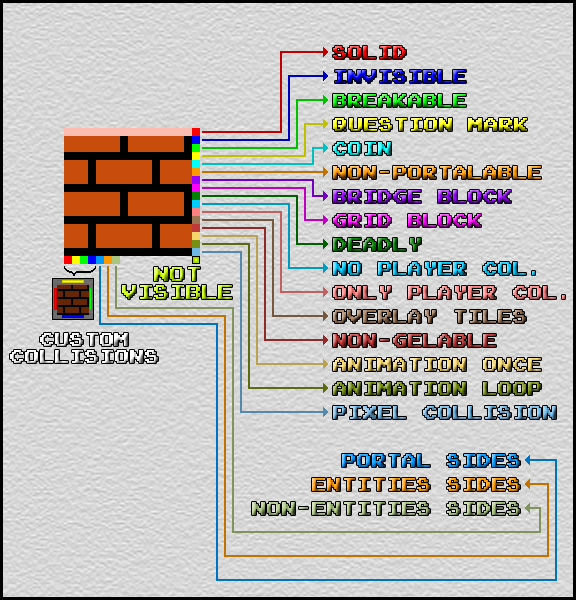[v1.1 - DISCONTINUED] Mari0:HEC (HugoBDesigner's Entities and Customization)
Just outta curiosity, since you have changeable objects, why not changeable characters? Like you toggle a button to turn into a different character. Would seem like a neat idea if different characters had different traits, like jump height and running. Of course, this would mean you'd have to have a character loader. Maybe just a toggle to giving jump height for running speed, and vice versa?
I suggested being able to switch player textures with triggersChrisGin wrote:Just outta curiosity, since you have changeable objects, why not changeable characters? Like you toggle a button to turn into a different character. Would seem like a neat idea if different characters had different traits, like jump height and running. Of course, this would mean you'd have to have a character loader. Maybe just a toggle to giving jump height for running speed, and vice versa?
being able to change names with triggers is already in the game
edit: didn't see the different abilities part. That could be cool but what would it change? traction, speed, jump height?
- HugoBDesigner
- Posts: 2189
- Joined: 19 Sep 2012, 02:23
- Contact:
The first commands set above, for example:mariomaster102 wrote: will I be able to use more than one trigger/have more than one output?
ex:
if coincount = 20 and player# crouching then player# givestar and coincount remove 20
if player# not running and on keypressed f then set intermission = true (cruise control!)
the givestar and the coincount remove 20 commands are from Commanders.
The on coincount = 20 and on player(i) running are from Environmental Triggers.
Put both Environmental Triggers on an AND gate (the first one linked to a "NO" gate entity) and link both Commanders to it.
I am THINKING on adding logic gates entities but, until then, on can make logic gates after Mari0's entities (reference).
Maybe, but you can create a variable with it and use it's value. Example:mariomaster102 wrote: also can you make it so we put in cords relative to player x/y?
ex:
checkpoint (~p1x)
spawn goomba (~p1x +5) (~p1y +2)
Env.Trig.{"load"} = on levelload
> Cmdr.{"x1"} = variable new p1x = ~player1x updatemode = onload
> Cmdr.{"x2"} = variable new p1x2 = p1x updatemode = onload
> Cmdr.{"y1"} = variable new p1y = ~player1y updatemode = onload
> Cmdr.{"y2"} = variable new p1y2 = p1y updatemode = onload
Env.Trig.{"Looper"} = on timeloop 0.1 0.1 *(another command I forgot to add)
> Cmdr.{"Check"} = variable p1x2 = p1x
> Cmdr.{"Adder1"} = variable add p1x2 5
> Cmdr.{"Check"} = variable p1y2 = p1y
> Cmdr.{"Adder1"} = variable add p1y2 2
Trigger/Env.Trig./Button/Whatever that will spawn the goomba:
> enemy spawn goomba p1x2 p1y2
Cmdr. = Commander
Env.Trig. = Environmental Trigger
> = Means that current entity is linked to the entity above it on the text
{"Something"} = The entity's name (so you can enable/disable them by typing their names)
This will get just what you want!
yeah, but this isn't very user friendly =/ oh well!HugoBDesigner wrote: Maybe, but you can create a variable with it and use it's value. Example:
is this in the current download or is it still v0.8?
- HugoBDesigner
- Posts: 2189
- Joined: 19 Sep 2012, 02:23
- Contact:
Actually, the current download is the v0.8.mariomaster102 wrote:yeah, but this isn't very user friendly =/ oh well!HugoBDesigner wrote: Maybe, but you can create a variable with it and use it's value. Example:
is this in the current download or is it still v0.8?
These features will be added in the:
HugoBDesigner wrote: Super Mega Awesome 1.0 Update
- OrbitalBlueprint
- Posts: 528
- Joined: 08 Sep 2013, 20:11
- Contact:
"The Super Mega Awesome 1.0 Update" seems to be epic so far. Any so far unknown stuff coming?HugoBDesigner wrote:Actually, the current download is the v0.8.mariomaster102 wrote:yeah, but this isn't very user friendly =/ oh well!HugoBDesigner wrote: Maybe, but you can create a variable with it and use it's value. Example:
is this in the current download or is it still v0.8?
These features will be added in the:HugoBDesigner wrote: Super Mega Awesome 1.0 Update
- BobTheLawyer
- Posts: 2232
- Joined: 01 May 2012, 21:00
Hoping you'll throw my suggestion in in some way.
- HugoBDesigner
- Posts: 2189
- Joined: 19 Sep 2012, 02:23
- Contact:
Actually:BobTheLawyer wrote:Hoping you'll throw my suggestion in in some way.
I'll make the "[tile ID]customcoinblock[next tile ID].png" option, probably :)HugoBDesigner wrote: That's a great idea, Bob!It's quite simple to do it, the hard is: how to make others use this feature? Should them create a text file just for it? Put the tile number on the coin block texture's name (like "[tile ID]customcoinblock[next tile ID].png")? The idea will probably be added, but I'm not sure how. Give me suggestions, and thanks for this one!!
- BobTheLawyer
- Posts: 2232
- Joined: 01 May 2012, 21:00
Cool. I saw you liking my idea and your possible solution, but since it didn't come up in the "1.0 Update" I thought I'd ask.
- Gramanaitor
- Posts: 174
- Joined: 24 May 2013, 14:34
- Contact:
I noticed this arrow in the options:
https://www.dropbox.com/s/sw8o5ywbhjkox ... 0arrow.png
What's it for?
https://www.dropbox.com/s/sw8o5ywbhjkox ... 0arrow.png
What's it for?
- HugoBDesigner
- Posts: 2189
- Joined: 19 Sep 2012, 02:23
- Contact:
If you have a "custommarioanims" folder, you'll have a custom texture for player 1.Gramanaitor wrote:I noticed this arrow in the options:
https://www.dropbox.com/s/sw8o5ywbhjkox ... 0arrow.png
What's it for?
If you have a "custommarioanims2" folder, you'll have a custom texture for player 2.
But if you have a "custommarioanims" AND a "custommarioanims-2" folder, for example, you'll have 2 custom textures for the player, and if you go to options and press left or right when the player is highlighted, you'll change between the loaded textures.
You can have up to 10 custom textures per player...
- BobTheLawyer
- Posts: 2232
- Joined: 01 May 2012, 21:00
You really need better documentation of your features.
can custom player textures be included inside the mappack folder its self?
I want to be able to just load the mappack up and have it work. I don't want people to have to manually insert the player textures in the options screen.mariomaster102 wrote:Suggestion:
-set player textures
- HugoBDesigner
- Posts: 2189
- Joined: 19 Sep 2012, 02:23
- Contact:
I'm sorry. I though I've added that to the features list. But I'll update it. Thanks!BobTheLawyer wrote:You really need better documentation of your features.
Believe it or not, this one of the planned features for v1.1!WiloKing wrote:I don't care how they're presented. I could totally use stuff like this. Just slap in that vertical scrolling and you'll be golden. Try looking at the code for horizontal scrolling as a reference, I suppose. I would die for this stuff right about now.
That's how the player(n) settexture command is supposed to work :)mariomaster102 wrote:can custom player textures be included inside the mappack folder its self?I want to be able to just load the mappack up and have it work. I don't want people to have to manually insert the player textures in the options screen.mariomaster102 wrote:Suggestion:
-set player textures
Also, if you add a "custommarioanims" folder, the player will not be able to change back to Mario's texture until he changes the mappack, so if you only want 1 texture, you'll not need this command!
Hugo could you add multiple block debris?
Let's say I made a breakable ice, but when you beak it it makes brick debris that look totally different.
So could you make it like this "customblockdebris(n).png" with the (n) being the id (like the custom coin blocks)
EDIT: How do I add custom variables? Does it have to be a .txt file? Do I put it in the "custom" folder? Do I name it variables or customvariables? Do I only put the variable I want to change or do I have to put all of them? I am so confused ):
Let's say I made a breakable ice, but when you beak it it makes brick debris that look totally different.
So could you make it like this "customblockdebris(n).png" with the (n) being the id (like the custom coin blocks)
EDIT: How do I add custom variables? Does it have to be a .txt file? Do I put it in the "custom" folder? Do I name it variables or customvariables? Do I only put the variable I want to change or do I have to put all of them? I am so confused ):
Yes it's a txt file. No it's not in the custom folder, it should be in mappacks/yourmappack. Name it customvariables.txt. You put only the variables you want to change.
An example of a customvariables.txt:
If you have a customvariables.txt, but no variables are changing it's likely that you've written the script wrong and it hasn't passed the error check. If anyone wants they can PM me and I'll see what's wrong in your script.
An example of a customvariables.txt:
Code: Select all
goombaspeed = 10,
friction = 1,
jumpforce = 32, --Because we hate good controls
maxfireballs = 999
- HugoBDesigner
- Posts: 2189
- Joined: 19 Sep 2012, 02:23
- Contact:
That's actually a good idea, thanks! Adding it right now! It's easy like the coinblocks, so I'll not have trouble doing it :)alesan99 wrote:Hugo could you add multiple block debris?
Let's say I made a breakable ice, but when you beak it it makes brick debris that look totally different.
So could you make it like this "customblockdebris(n).png" with the (n) being the id (like the custom coin blocks)
I can't wait :D!
Also, I made a space level with the custom variables.
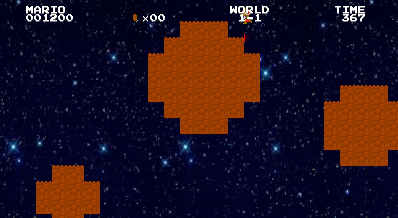
The gif glitched :(
Also, I made a space level with the custom variables.
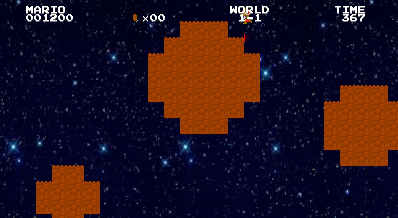
The gif glitched :(
- HugoBDesigner
- Posts: 2189
- Joined: 19 Sep 2012, 02:23
- Contact:
That seems to be awesome! I started working on a space-themed mappack a few months ago (you can see screenshots here, here and it's tileset here - the second image), but then I lost it when I had a problem with my computer :(alesan99 wrote:I can't wait :D!
Also, I made a space level with the custom variables.
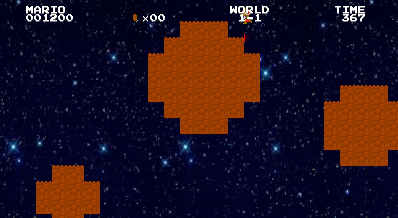
Luckily, you'll not have glitched gifs (not even have to use GifCam anymore) with my new in-game recording system! (Reference)alesan99 wrote:The gif glitched :(
I saw the blog post but since it had lot's of words I just read a bit. HOW COULD I EVER MISS THAT! Awesome!HugoBDesigner wrote:Luckily, you'll not have glitched gifs (not even have to use GifCam anymore) with my new in-game recording system! (Reference)alesan99 wrote:The gif glitched :(
- HugoBDesigner
- Posts: 2189
- Joined: 19 Sep 2012, 02:23
- Contact:
Thanks! Also, remember your last post?alesan99 wrote: I saw the blog post but since it had lot's of words I just read a bit. HOW COULD I EVER MISS THAT! Awesome!
Soon on my blog (together with some other features):alesan99 wrote:Hugo could you add multiple block debris?
Let's say I made a breakable ice, but when you beak it it makes brick debris that look totally different.
So could you make it like this "customblockdebris(n).png" with the (n) being the id (like the custom coin blocks)
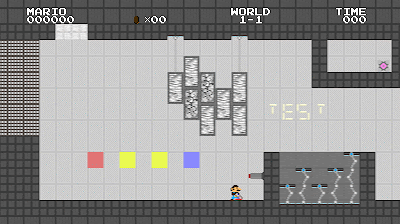
- OrbitalBlueprint
- Posts: 528
- Joined: 08 Sep 2013, 20:11
- Contact:
So, when could we expect this new version of the mod? There are some features that I kinda would like to use the for the Mari0+Portal version of my mappack =D
- HugoBDesigner
- Posts: 2189
- Joined: 19 Sep 2012, 02:23
- Contact:
Probably soon. All I still have to add to this update is:OrbitalBlueprint wrote:So, when could we expect this new version of the mod? There are some features that I kinda would like to use the for the Mari0+Portal version of my mappack =D
- Some more commands for Commanders and Environmental Triggers;
- Name insertion area for them;
- Triggers (also with name);
- Logic Gates (I finally figured out an efficient way of adding them);
- Custom collision property;
- Animation property (instead of 2, they'll now be kept in only 1 property. I'll post this later on my blog);
- Collider entity.
Other things, like "Custom Platforms", "Underwater Region", Overlays and "Multigui" for other entities are planned for future updates though.
But, answering your question more precisely, It'll take, more or less, 1 week (maybe less, but I'll try not to surpass this period)...
EDIT:
Suggestions:
- stop animation (will go to first frame)
- start animation [number of loops] [speed]
- pause animation
- reverse animation
- active bullet time [strength] (nothing to do with animation, but still...)
- focus camera on different entities/players/cords
- and zoom camera
=)
- HugoBDesigner
- Posts: 2189
- Joined: 19 Sep 2012, 02:23
- Contact:
It just play once. The loop keeps playing over and over again...mariomaster102 wrote:how does the animation once work? does it just play on load? I feel like it could be better
They were planned to be used together with the "replacetile" command. If you replace some tile by some other tile with animation, it'll start the animation as soon as they're loaded.
Most of the animation stuff can be done by the new custom indicator entities (now they support animations).mariomaster102 wrote:EDIT:
Suggestions:
- stop animation (will go to first frame)
- start animation [number of loops] [speed]
- pause animation
- reverse animation
- active bullet time [strength] (nothing to do with animation, but still...)
- focus camera on different entities/players/cords
- and zoom camera
=)
Camera stuff and bullet time are not going to be added yet, but maybe in future versions I'll add it...
Thanks for suggesting!
will we be able to set warps to any level/sub-level
- HugoBDesigner
- Posts: 2189
- Joined: 19 Sep 2012, 02:23
- Contact:
Yes, just use the level goto (W)-(L)_(S) showlevelscreen = (b)mariomaster102 wrote:will we be able to set warps to any level/sub-level
Where (W)-(L)_(S) are the World, Level and Sublevel, and (b) is a boolean value (true or false).
- Superjustinbros
- Posts: 2119
- Joined: 29 Mar 2012, 20:39
- Contact:
All the fun addons to this mod. Can't wait to see what comes up in the future. I'll definitely use it for A0zora. ;)
- Mari0Maker
- Posts: 1348
- Joined: 07 Apr 2012, 17:10
- Contact:
Source download doesn't work.
It says "permission denied," and that it is copyrighted work.
It says "permission denied," and that it is copyrighted work.
- HugoBDesigner
- Posts: 2189
- Joined: 19 Sep 2012, 02:23
- Contact:
I have no idea why this happens to my stuff. Whenever something I make gets a few more downloads than usual, it gets blocked. I'll try to re-upload it, but I don't understand why this is happening again. Thanks for telling me!Mari0Maker wrote:Source download doesn't work.
It says "permission denied," and that it is copyrighted work.
- HugoBDesigner
- Posts: 2189
- Joined: 19 Sep 2012, 02:23
- Contact:
Hmm... I think I'll contact Mediafire Support Center once again. The last time it happened it was "fixed", but one time it happened (with some old version of "Pop A Portal"), they told me that it was blocked because I used copyrighted material (Portal 2 music). We'll see what it is now and I'll keep you guys updated!ucenna wrote:weird... you might try uploading it multiple times that way at least one of them will be up and there will be less people downloading from the same source.
EDIT: I copied a different link from the download copyrighted. I tested it logged out from my account and it still worked, so I updated the main post with the link. Now it should work!
- Villager103
- Posts: 506
- Joined: 31 Jan 2013, 14:50
- Contact:
IT DOESENT WORK FOR ME! IT SHOWS A RUBBER PIGGY!
Edit:
This mod is very buggy. Try squashing those bugs when you get working on the mod.
Edit:
This mod is very buggy. Try squashing those bugs when you get working on the mod.
Last edited by Villager103 on 10 Oct 2013, 15:46, edited 1 time in total.
- HugoBDesigner
- Posts: 2189
- Joined: 19 Sep 2012, 02:23
- Contact:
That never happened before. Are you sure you've installed LÖVE and my mod correctly? Try re-downloading it or downloading some of the other versions (not sure if you've installed the Source, Windows, Linux or OSX). The Source one should work, but you need to have LÖVE 0.8.0 installed on your computer... If it still doesn't works then tell me here and I'll check this closer. Thanks!Villager103 wrote:IT DOESENT WORK FOR ME! IT SHOWS A RUBBER PIGGY!
- HugoBDesigner
- Posts: 2189
- Joined: 19 Sep 2012, 02:23
- Contact:
Sure there are. I just haven't listed this because I haven't REALLY edited this post when I updated it from v0.5 to v0.8. But as soon as I update it to 1.0 (my next update), I'll have more time to work on the missing spots of this thread (for example, adding Qcode as a co-author, giving a more detailed list of features, adding more screenshots, etc.). Thanks!ChrisGin wrote:Its fine for me. By the way, Im sure there are several other mappacks that are compatible besides ur three you have listed.
- Assasin-Kiashi
- Posts: 643
- Joined: 07 May 2012, 10:21
- Contact:
it's because he's running LOVE as an app/exe alone and not actually run the .love mod
Normally I'd be all over this mod by now, but even with all the new stuff I'm having trouble thinking of ideas... Lots of small ideas (walking inside pipes, for example), but nothing to tie it all together.
I hope to come up with something so I can get started when you release v1.0. I'm really excited for it.
I hope to come up with something so I can get started when you release v1.0. I'm really excited for it.
- HugoBDesigner
- Posts: 2189
- Joined: 19 Sep 2012, 02:23
- Contact:
Thanks! It's great to read this!WillWare wrote:Normally I'd be all over this mod by now, but even with all the new stuff I'm having trouble thinking of ideas... Lots of small ideas (walking inside pipes, for example), but nothing to tie it all together.
I hope to come up with something so I can get started when you release v1.0. I'm really excited for it.
Also, about the new update, I have some news:
Blog post
- Villager103
- Posts: 506
- Joined: 31 Jan 2013, 14:50
- Contact:
Your mod just screwed my game up.
Thanks Hugo. Just Thanks.
Thanks Hugo. Just Thanks.
Hey don't blame Hugo for it fucking up your game. You should have known the risks and whatnot when trying to run a mod of this game. Also if it fucked up your game you're obviously not smart enough to be using mods in the first place.
Also say EXACTLY how it screwed up your game. Maybe then we'll understand how it screwed up and can offer suggestions to fix it.
Dumbass.
Also say EXACTLY how it screwed up your game. Maybe then we'll understand how it screwed up and can offer suggestions to fix it.
Dumbass.
- HugoBDesigner
- Posts: 2189
- Joined: 19 Sep 2012, 02:23
- Contact:
Just like Idiot said, you need to explain your problem better. Just saying my mod "screwed up your game" will not help anyone to find out a solution either to your game or to my mod. What just happened? Did your game lagged? Bugged? Crashed? It happened to Love? To Mari0 +Portal? To some mappack of you? You need to explain yourself better before saying these things. Thanks!
Edit: Hey!!! Page four!!!
Edit: Hey!!! Page four!!!
- Villager103
- Posts: 506
- Joined: 31 Jan 2013, 14:50
- Contact:
The game crashes when I go to a certain mappack.
Also please fix the gel bug.
Also please fix the gel bug.
- HugoBDesigner
- Posts: 2189
- Joined: 19 Sep 2012, 02:23
- Contact:
What happens? What is the error saying? Also, if you've played a mappack on some other mod then this might happen.Villager103 wrote:The game crashes when I go to a certain mappack.
What gel bug? I haven't seen any gel bug...Villager103 wrote:Also please fix the gel bug.
EDIT: Just for you guys who wanna know how I am progressing with this mod, I'm posting "Quick Update" posts on my blog until the v0.9 release. In these posts I'm also saying that I'll post this v0.9 before the 1.0 because there are a lot of things I wanna do for 1.0 that I haven't even started. 0.9 is almost done, but, to keep you guys updated, here are my first posts:
Quick Update for Mari0 +Portal
Quick Update for Mari0 +Portal #2
In my next post I'll probably post something about animations again (check the second link for reference). It'll be very similar to Maurice's post on Stabyourself's main page, but I swear, it was just a coincidence. I was already working on the animation system before he posted that, so keep in mind I'm not copying him.
To get more "Quick Update" posts, just visit my blog :)
- HugoBDesigner
- Posts: 2189
- Joined: 19 Sep 2012, 02:23
- Contact:
So, due to the big amount of time spent on this project and no concrete result to the public, I'm thinking on releasing betas of version 0.9. They WILL have bugs and they MAY crash the game sometimes, but this way I can get public opinion better and fix bugs you guys may get. Don't forget to comment your suggestions and post your bugs (bugs are saved on %appdata%/LOVE/mari0/errors now, so just copy them and paste here). This one will be Mari0 +Portal v0.9.1, and it already includes Commanders, Environmental Triggers, Triggers (they only work in 1x1 tiles of now), and some properties (animation stopped working).
Mari0 +Portal v0.9.1 - Download
If you wanna see some progress of it, here are the Quick Update series of Mari0 +Portal:
• Quick Update for Mari0 +Portal
• Quick Update for Mari0 +Portal #2
• Quick Update for Mari0 +Portal #3
• Quick Update for Mari0 +Portal #4
Reference for commands for Commanders and Environmental Triggers (some may not work and some may not be included on this list):
Commands for Commanders and Environmental Triggers
(Don't worry about commands now. Soon there'll be an in-game list with all the possible commands!)
Mari0 +Portal v0.9.1 - Download
If you wanna see some progress of it, here are the Quick Update series of Mari0 +Portal:
• Quick Update for Mari0 +Portal
• Quick Update for Mari0 +Portal #2
• Quick Update for Mari0 +Portal #3
• Quick Update for Mari0 +Portal #4
Reference for commands for Commanders and Environmental Triggers (some may not work and some may not be included on this list):
Commands for Commanders and Environmental Triggers
(Don't worry about commands now. Soon there'll be an in-game list with all the possible commands!)
BUG 1: When I die, I get this error:HugoBDesigner wrote:So, due to the big amount of time spent on this project and no concrete result to the public, I'm thinking on releasing betas of version 0.9. They WILL have bugs and they MAY crash the game sometimes, but this way I can get public opinion better and fix bugs you guys may get. Don't forget to comment your suggestions and post your bugs (bugs are saved on %appdata%/LOVE/mari0/errors now, so just copy them and paste here). This one will be Mari0 +Portal v0.9.1, and it already includes Commanders, Environmental Triggers, Triggers (they only work in 1x1 tiles of now), and some properties (animation stopped working).
Mari0 +Portal v0.9.1 - Download
If you wanna see some progress of it, here are the Quick Update series of Mari0 +Portal:
• Quick Update for Mari0 +Portal
• Quick Update for Mari0 +Portal #2
• Quick Update for Mari0 +Portal #3
• Quick Update for Mari0 +Portal #4
Reference for commands for Commanders and Environmental Triggers (some may not work and some may not be included on this list):
Commands for Commanders and Environmental Triggers
(Don't worry about commands now. Soon there'll be an in-game list with all the possible commands!)
game.lua:1902: attempt to index global 'showdots' (a boolean value)
BUG 2: I can't press Escape to return to the editor.
BUG 3: When I enter a pipe, I get the showdots error.
BUG 4: When I get a fire flower as Fire Mario, Mario freezes.
BUG 5: Even when the level is set as an intermission, Intermission Mode acts like it's off.
- HugoBDesigner
- Posts: 2189
- Joined: 19 Sep 2012, 02:23
- Contact:
Fixed the showdots bug, the Fire Mario bug and the Esc bug. But I'm not sure about the Intermission. Sure I'll check it.weee50 wrote:BUG 1: When I die, I get this error:
game.lua:1902: attempt to index global 'showdots' (a boolean value)
BUG 2: I can't press Escape to return to the editor.
BUG 3: When I enter a pipe, I get the showdots error.
BUG 4: When I get a fire flower as Fire Mario, Mario freezes.
BUG 5: Even when the level is set as an intermission, Intermission Mode acts like it's off.
'Til then:
Mari0 +Portal v0.9.2 - Download