Small:

Big:



1. Download HatLoader by "canI" from viewtopic.php?f=13&t=750
2. Open the .love file with winrar or anything similar.
3. Drag your hat into the hats folder.
4. Run the HatLoader .love file.
5. Select your hat using the Hat Loader menu and enjoy!
i did that already i didn't work.D-Pad wrote:I suppose you haven't heard of HatLoader. Use that. Also, the size of the big version is the same as the small one. I suggest making an entire new sprite for the big version. But that's just my suggestion so you can do what you want with it. Also, if you don't know how to use HatLoader, read these instructions.1. Download HatLoader by "canI" from viewtopic.php?f=13&t=750
2. Open the .love file with winrar or anything similar.
3. Drag your hat into the hats folder.
4. Run the HatLoader .love file.
5. Select your hat using the Hat Loader menu and enjoy!
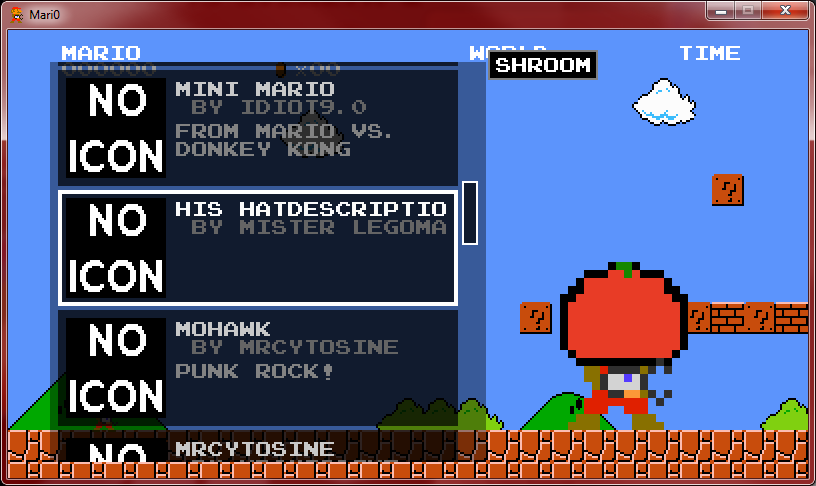
Thanks! What confused me was the settings. i have no idea what they mean.HAPPYFACES wrote:
Worked for me. Sorry to be condescending, but seriously, I haven't even touched Hatloader that much and I figured this out in a few minutes... I guess playing puzzle videogames at the age of 3 has some kind of effect on your troubleshooting skills.
Here, have this folder.
http://www.mediafire.com/download.php?b3t9trssdm76c22
Open hatloader and put that folder in the hats folder. Then it should work. Might need to tweak the hat's settings a little, as you can see in the image.
YouMrLegoman301 wrote: Thanks! What confused me was the settings. i have no idea what they mean.
ok i get it now,also its a tomato (im bad at art but i attempt to do it anyways!)HAPPYFACES wrote:YouMrLegoman301 wrote: Thanks! What confused me was the settings. i have no idea what they mean.
author=mister legoman
Name of hat
name=his hat
Description of hat
description=what is this i don't even
Animation/placement modifiers
modifiers=none
Image of hat and placement on Mario
newhat=4,-3,11,-4,-4,15,mlmhatsmall,mlmhatbig
Edit: That's a pumpkin isn't it?