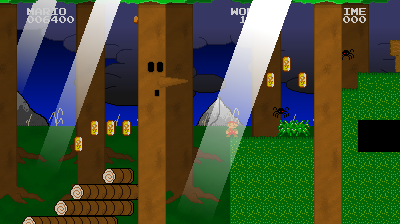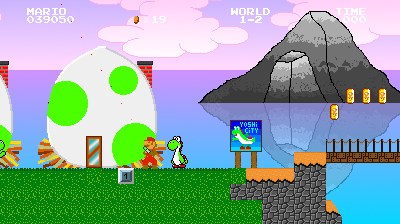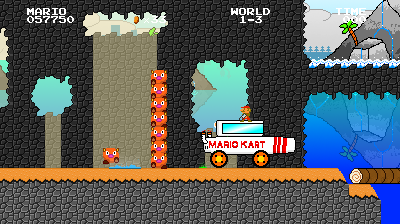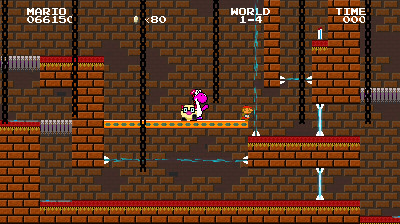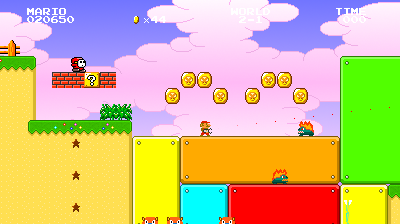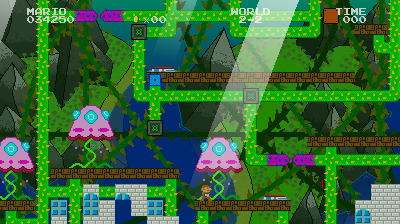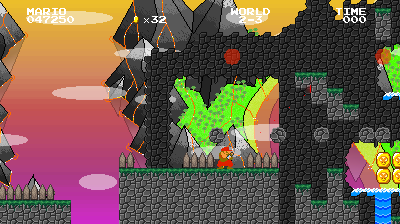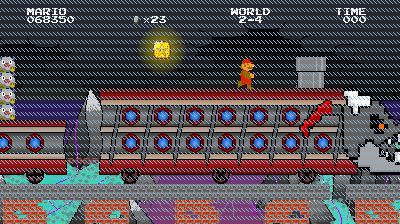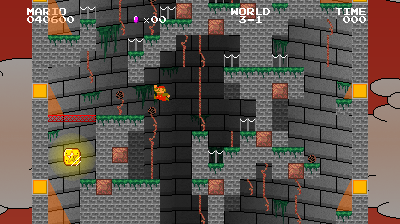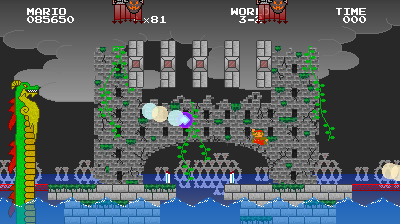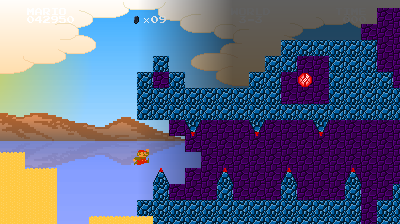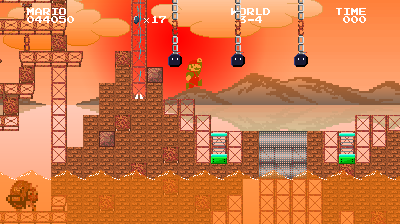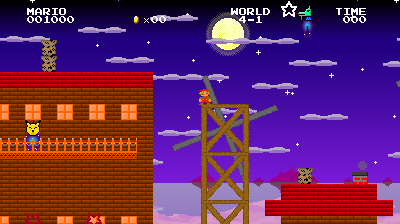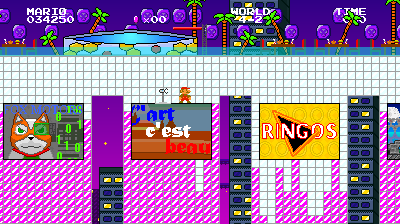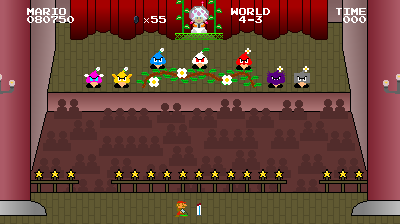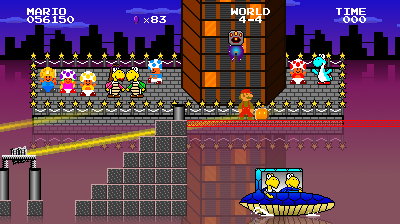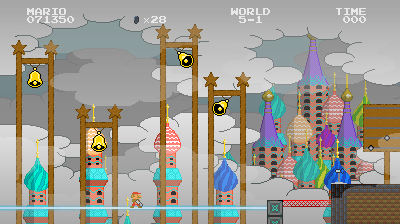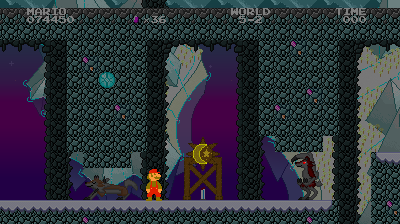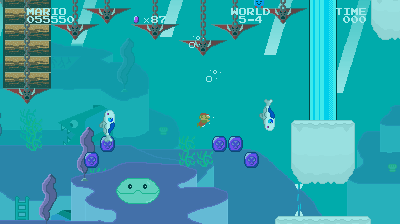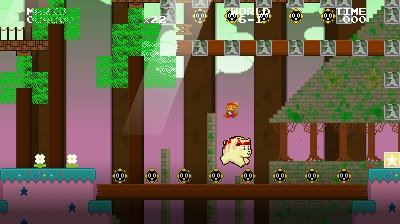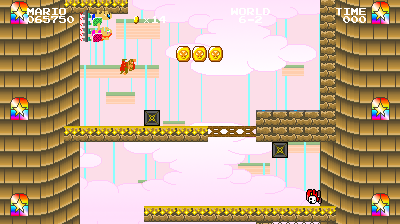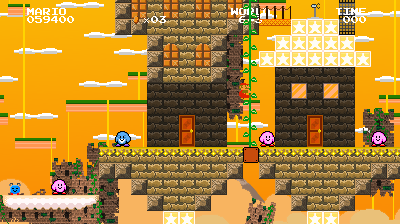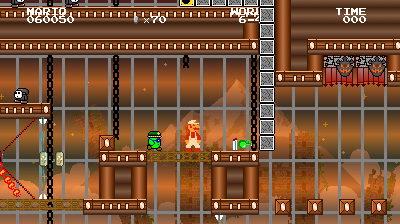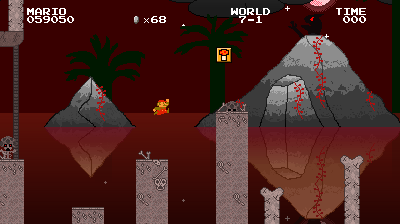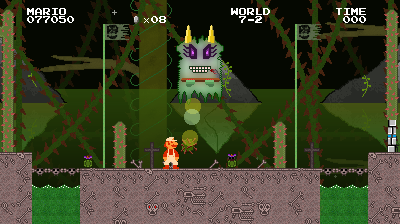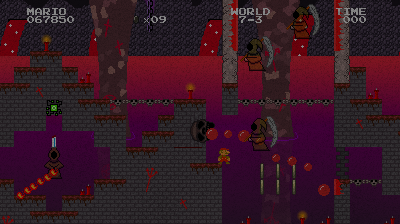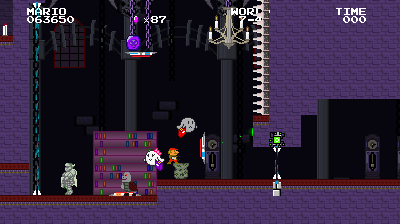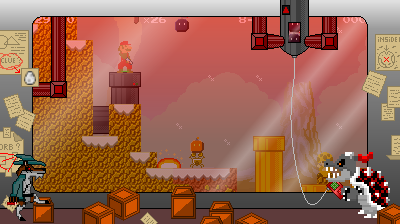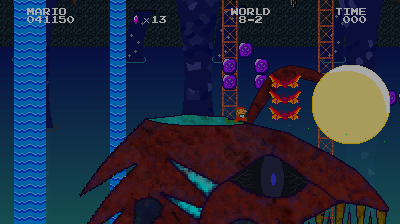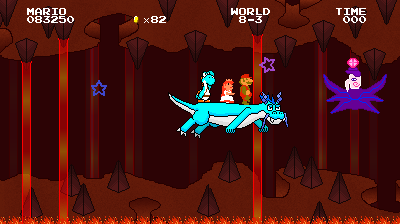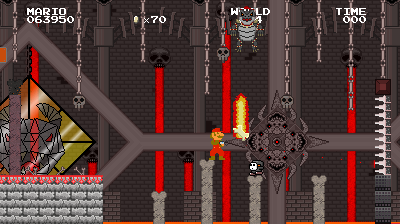Hello everyone! To celebrate the 4-year birthday of my biggest mappack ever released, I've decided to port it to Mari0 AE! So, here is Goldshroom 2 DX, in an updated and more polished version, with the whole 32 levels now available in a single mappack! (the original one was so big it had to be split in two, but it was due to poor optimization...)
Here is a plot recap in case you need it :
The mappack was orignally made with the old version of SE Beta 7. Some mechanics may feel a bit dated because of what was available at that time, but with the DX version using the recent Mari0 AE, the mappack received some significant upgrades, here is a list of some of the changes:
- The 32 hidden Star coins now uses collectables (instead of a password system you had to remember)
- Puzzles tweaked to be easier and more enjoyable
- Some little fixes to make levels compatible with custom characters
- Levels now have a "Time Attack" mode included! Actually, it just displays your time at the end of the level
- Better custom enemies and well-optimized to reduce loading times
- Better custom backgrounds and animated
- Custom sounds
- Musics now support looping, are all normalized and compressed to keep file size low (93 Mb VS 300 Mb before)
- Centered Camera
- And several other minor changes...
Here are a few screenshots and gif featuring some of the new additions :
Title Screen
World 1 miniboss
World 3-2
World 4-1
World 5-2
World 6-2
World 8-2
Download Link:
https://www.mediafire.com/file/2nybauko ... X.zip/file
You can also check the old trailer and screenshots below :
Enjoy! And please give feedback!
If you enjoy it, I might convert the complementary quest as well...