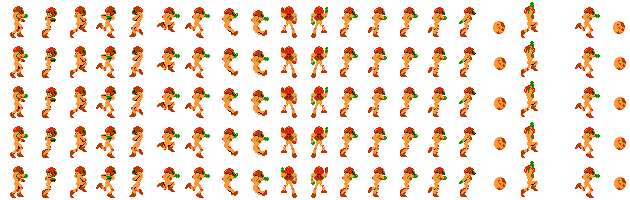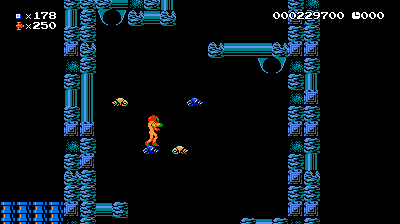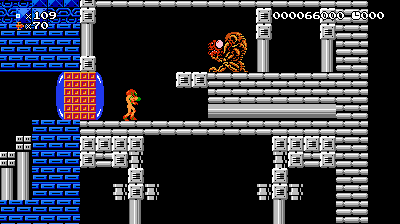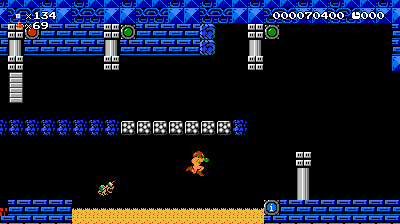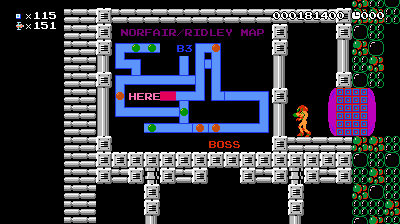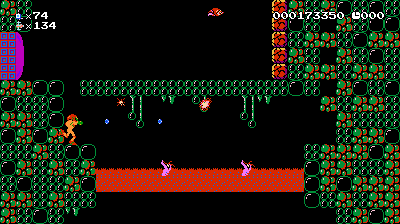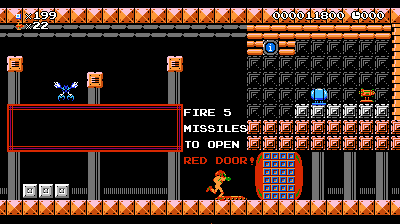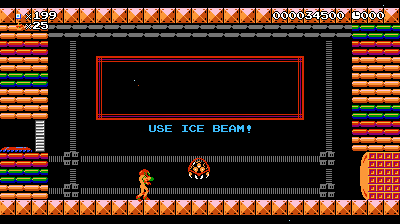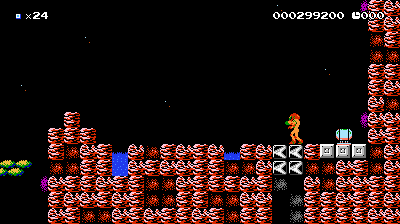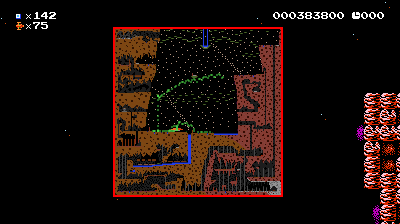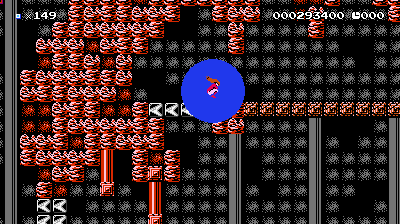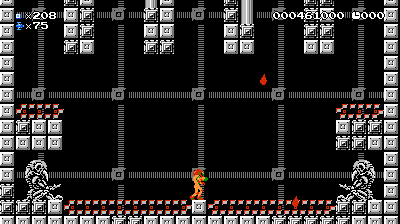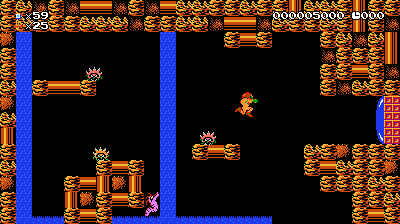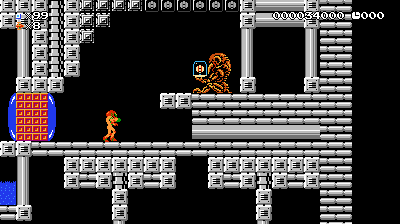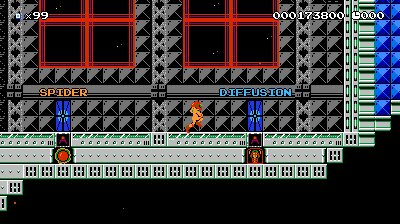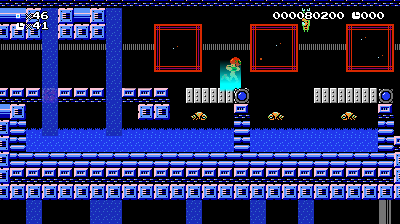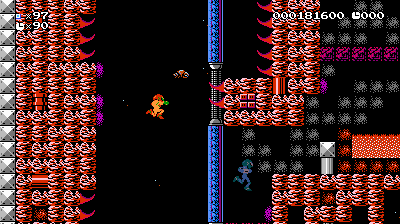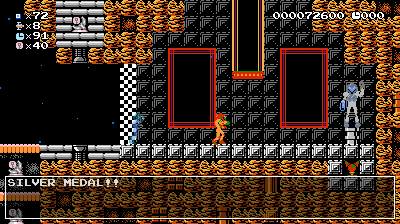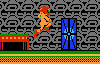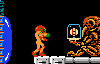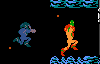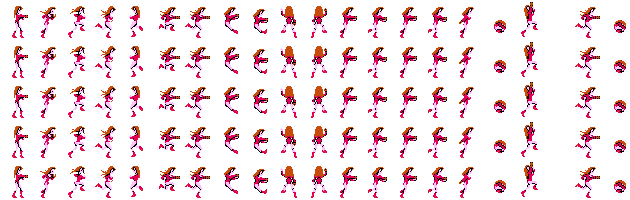Tutorial
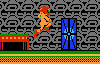
There are 3 tutorials that will teach you all what you need to master the Samus custom character. It's in 3 parts :
-
"Basic Moves" will teach you what you need to finish the main game, it also explains how to use each of the Samus upgrade items you will find in your quest
-
"Advanced Moves" will teach you some optional moves, these are not required to complete the game normaly but they are cool and not that hard to learn, so you might give it a go as well!
-
"Speed Master" will teach you all tricks related to the
Speed Booster item. It's recommended to play this first before trying the
Shinespark mode
Classic
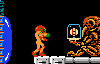
A revisited version of the first Metroid game released on the NES. You will explore Planet Zebes to find the items you need to kill both Kraid and Ridley... and then get access to Tourian, Mother Brain's hideout!
All areas from the Metroid NES game are here this time, (with even a bonus area: Crateria!) but I've added some tweaks to them to make full use of the Samus custom character, some of her new moves weren't in the original games... And I've also added ways to guide you in Zebes so you don't get lost, with hint messages and interactive maps.
There are 5 alternate endings, collecting all items or clearing it as fast as possible are the keys to get a better ending. You can also get the best one if you finish with only 5 items or less...
Randomizer

First, if you've never tried a randomizer before, it makes your experience feel fresh every time you'll play a game, by shuffling the location of all items in the game! You'll often have to use items in clever ways to progress, some of these you'll never think of in a normal playthrough. So, with each randomizer play, it's like you're playing the game for the first time again! And don't worry, in the Metr0id Randomizer, I've made the algorithm myself so that the game is always beatable (you can't be softlocked and can collect all items).
So to make it work in Mari0, I've included a Python script that Randomizes all item locations in the
Classic mode. It also creates a spoiler log that will tell you where all items are, check it if you're lost. This Randomizer also features difficulty modes, the
Normal difficulty only requires tricks you can learn in the "Basic Moves" tutorial while the
Hard difficulty may require tricks taught in the "Advanced Moves" and "Speed Master" tutorials.
Just run the Python script
"Rando.py" and follow the instructions that will appear on your screen to generate a new randomized play.
Some other Randomizer info :
- You'll need to enter a "seed" it's a number that will be used by the program to shuffle all items. If you always use the same seed number and difficulty, items will always be shuffled the same way, so you can easily share your "seed" with other people.
- Like with most randomizer, it's recommended to full clear the main game (here the
Classic mode) at least once before trying the randomizer
By the way, the Randomizer obviously requires Python, so if you don't have it, you'll need to grab it here (Python 3 or above should work):
https://www.python.org/downloads/
Shinespark

This unique mode features a completely new map that will be centered on the
Speed Booster item. (Trying the speed master tutorial first is recommended). You'll have to explore a large area located somewhere on Zebes surface, and try to solve the mystery of the strange factory...
This totally original level is pretty big, it wasn't in the first Metroid game, so try finding the map station first so you don't get lost!
Phantom
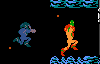
In this original mode, Samus will embark on the Phantom Mission .
8 new courses will challenge you with different abilities, and you can try competing against staff ghosts to earn more medals and get the best ending! A formidable foe is awaiting you at the end, will you be fast enough to defeat it?