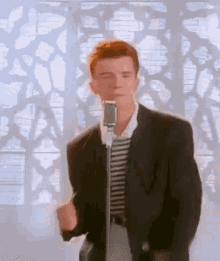The Enemy Respositorium
- BetterDonutGamer
- Posts: 6
- Joined: 19 Oct 2020, 16:24
- Contact:
So I decided to make a simple little lakitu varient that throws bumpers, with 4 versions of it that can be selected by right clicking it
small - it just throws a bumper to knock back the player that falls off the screen
big - same as small but 2x bigger and bigger knockback force
small rolling - throws a bumper that rolls on the floor
big rolling - same as small rolling but bigger and bouncier
download here
if you use in mappacks please credit me for the enemy properly
small - it just throws a bumper to knock back the player that falls off the screen
big - same as small but 2x bigger and bigger knockback force
small rolling - throws a bumper that rolls on the floor
big rolling - same as small rolling but bigger and bouncier
download here
if you use in mappacks please credit me for the enemy properly
-
Droidzeetka14
- Posts: 8
- Joined: 17 Nov 2020, 19:57
-
Droidzeetka14
- Posts: 8
- Joined: 17 Nov 2020, 19:57
Miner bro
the miner bro throws pickaxes at players like hammers and also so bulletdrills that break blocks.
the miner bro also gives off light when lights are turned off.
pls give me credit if u use it
the miner bro throws pickaxes at players like hammers and also so bulletdrills that break blocks.
the miner bro also gives off light when lights are turned off.
pls give me credit if u use it
-
firestorm313
- Posts: 2
- Joined: 21 Nov 2020, 11:38
- Contact:
Is anyone adding wearable buzzy and spiny shells? i have tried to find them but got no result
- TheSkullCreeper!
- Posts: 186
- Joined: 12 Feb 2018, 11:09
They're already in the game.firestorm313 wrote: ↑21 Nov 2020, 11:44Is anyone adding wearable buzzy and spiny shells? i have tried to find them but got no result
-
firestorm313
- Posts: 2
- Joined: 21 Nov 2020, 11:38
- Contact:
i am talking about which are wearable in super mario maker 2TheSkullCreeper! wrote: ↑22 Nov 2020, 21:28They're already in the game.firestorm313 wrote: ↑21 Nov 2020, 11:44Is anyone adding wearable buzzy and spiny shells? i have tried to find them but got no result
they are in the gamefirestorm313 wrote: ↑24 Nov 2020, 12:52i am talking about which are wearable in super mario maker 2TheSkullCreeper! wrote: ↑22 Nov 2020, 21:28They're already in the game.firestorm313 wrote: ↑21 Nov 2020, 11:44Is anyone adding wearable buzzy and spiny shells? i have tried to find them but got no result
-
WilliamFrog
- Posts: 229
- Joined: 21 Jul 2020, 20:10
- Contact:
So recently I've been working on this enemy pack, and I've been posting my progress on the Discord. In fact, this pack is comprised fully of memes and inside jokes that are very prominent on the Discord server, so if you aren't there, you may not get some of the references. That's ok though, you can still use the pack. I've been working on it for a while, and it's finally out (yay). This pack contains 16 unique and interesting enemies, including one boss. Currently on version 1.1
Credits for the original memes:
Nathan + HansAgain for Pacchamp
HansAgain for Pacsive, Testingyay, Disappointment, DerpshroomHD, and Stabothers's knives
Idiot 9.0 for himself and the original Derpshroom (which isn't an enemy)
Mmaker for himself
Mmaker/me for Buff Mmaker
Gallas for the Warp Jump/Master Higgins sprite (which he probably didn't make)
Aid0n for Pip0n, the recolored mario heads, and fixing Thenperish's sprites
Aid0n, Sky, and Oxiriar for PlsRespond
NH1507 for making MegAAA's mouth opening sprite
Be sure to put the animations in the animations folder of your mappack, put the other folders in the enemies folder!
If I messed up somehow, please tell me.
Nathan + HansAgain for Pacchamp
HansAgain for Pacsive, Testingyay, Disappointment, DerpshroomHD, and Stabothers's knives
Idiot 9.0 for himself and the original Derpshroom (which isn't an enemy)
Mmaker for himself
Mmaker/me for Buff Mmaker
Gallas for the Warp Jump/Master Higgins sprite (which he probably didn't make)
Aid0n for Pip0n, the recolored mario heads, and fixing Thenperish's sprites
Aid0n, Sky, and Oxiriar for PlsRespond
NH1507 for making MegAAA's mouth opening sprite
Be sure to put the animations in the animations folder of your mappack, put the other folders in the enemies folder!
If I messed up somehow, please tell me.
-
WilliamFrog
- Posts: 229
- Joined: 21 Jul 2020, 20:10
- Contact:
Wait, don't go...
Shadow Mario Now if you aren't on the Discord, you might be thinking "But WilliamFrog, Alesan just uploaded V13B, and it has shadow movement, and you just reuploaded the Shadow Mario he made!" In that case, you'd be wrong. For this, I recreated both the shadow movement, and character animation type, by hand in V13A! This is a single enemy, completely self contained with no transforms or spawning, and he is fully compatible with AE V13A and doesn't use any of the cool new V13B features. There are a couple variables I made to make interacting with him easier, found in the json file. I mostly made this just to prove that I could, and to show that people were underestimating the tools we already had access to, but it would be way easier to just use the new stuff.
Shadow Mario Now if you aren't on the Discord, you might be thinking "But WilliamFrog, Alesan just uploaded V13B, and it has shadow movement, and you just reuploaded the Shadow Mario he made!" In that case, you'd be wrong. For this, I recreated both the shadow movement, and character animation type, by hand in V13A! This is a single enemy, completely self contained with no transforms or spawning, and he is fully compatible with AE V13A and doesn't use any of the cool new V13B features. There are a couple variables I made to make interacting with him easier, found in the json file. I mostly made this just to prove that I could, and to show that people were underestimating the tools we already had access to, but it would be way easier to just use the new stuff.
-
LittleGreenGiant
- Posts: 6
- Joined: 03 Mar 2018, 21:08
introducing Companion Crates™ & Conpanion Crates™
A Companion Crate™ is a crate that trys to get to you. They make great friends, They also usefull for puzzle making.
But sometimes they make a mistake while making them. A Conpanion Crate™ is the result of a mistake in the coding or manufacturing posses. They are not good friends and will annoy you. There only use is puzzle making.
They all have unique looks and abilitys and they only activate when your far enough away.
You can more if you want or fix some things I missed (There are a lot of crates).
No need for credit. (I did use some of the mm2 stuff for this)
you can get them HERE.
[1 bug found] [1 bug fixed]
A Companion Crate™ is a crate that trys to get to you. They make great friends, They also usefull for puzzle making.
But sometimes they make a mistake while making them. A Conpanion Crate™ is the result of a mistake in the coding or manufacturing posses. They are not good friends and will annoy you. There only use is puzzle making.
They all have unique looks and abilitys and they only activate when your far enough away.
You can more if you want or fix some things I missed (There are a lot of crates).
No need for credit. (I did use some of the mm2 stuff for this)
you can get them HERE.
[1 bug found] [1 bug fixed]
-
WilliamFrog
- Posts: 229
- Joined: 21 Jul 2020, 20:10
- Contact:
So if you're on the Discord, you might know I've been experimenting with a technique I call "cloning", which basically lets me use code from built in entities as part of custom enemies (you can't just copy and paste the code, it's really complicated). I've made some pretty neat stuff with this, so I decided to make an enemy pack with it. I allow me to modify the way default entities work in ways we never could before without modding. Except it doesn't really modify it, it creates a close copy enemy version of the object using its code, which I can then modify. Since copying the code directly doesn't work, it needs to identify the object by colliding with it, which then allows it to copy the code while the level is running. I've done my best to make this as convenient as possible for levelmaking, so it's as simple as placing the "cloner" above the requested default entity. It then removes the original automatically while the level is running, it's nearly seamless. This pack contains 5 such "cloners". I also have a few gifs included so you can learn to use the slightly more complex ones. Discovering and making use of this process has taken a lot of my time, so I hope you find these useful. As much as I'd love to take suggestions, I don't think anybody (including myself) knows the full extent of what is possible with this.
As usual, tell me if you encounter any bugs, or if I messed up the download somehow. Try not to load the item and its cloner too far apart, or else you may crash the game. This is rarely an issue though. Be sure to put the animation in your mappack's animations folder. I'm almost certainly going to update this later.
As usual, tell me if you encounter any bugs, or if I messed up the download somehow. Try not to load the item and its cloner too far apart, or else you may crash the game. This is rarely an issue though. Be sure to put the animation in your mappack's animations folder. I'm almost certainly going to update this later.
-
WilliamFrog
- Posts: 229
- Joined: 21 Jul 2020, 20:10
- Contact:
P is for...
Power Meter Fairly recently I started work on making the P Meter from SMB3 in Mari0. I actually had the idea for a while before, it just took me a while to get around to it. I released a demo on the Discord a while back, and then I forgot about it. I've finished it now though. It has several advantages over the demo, the most notable being that it is now compatible with all custom characters, even ones with different run speeds. It works very similarly to how it does in SMB3. Unless your version is modified, you will need to release Run once the meter is full in order to experience the speed boost. Every character's p speed is 1.4x their normal max speed. Doesn't play nice with raccoon, tanooki, and cape forms. Nothing breaks, but it doesn't work how you'd expect, and it makes awful noises when you reach both p speeds at once. Every other form works as intended.
Also be sure to not reach p speed during a door/pipe transition, because you'll crash the game. If an area is to be entered via pipe, you need to spawn the p meter on a delay (via spawner) or else the game will crash upon entry.
Read the entire post before asking me questions
For Mari0 AE V13a and above. Put the included animations in your mappack's animations folder, and put the enemies in the enemies folder. As usual, tell me if you have any issues not mentioned in the post, or if I messed up the download somehow.
I probably won't update this, but you never know
Power Meter Fairly recently I started work on making the P Meter from SMB3 in Mari0. I actually had the idea for a while before, it just took me a while to get around to it. I released a demo on the Discord a while back, and then I forgot about it. I've finished it now though. It has several advantages over the demo, the most notable being that it is now compatible with all custom characters, even ones with different run speeds. It works very similarly to how it does in SMB3. Unless your version is modified, you will need to release Run once the meter is full in order to experience the speed boost. Every character's p speed is 1.4x their normal max speed. Doesn't play nice with raccoon, tanooki, and cape forms. Nothing breaks, but it doesn't work how you'd expect, and it makes awful noises when you reach both p speeds at once. Every other form works as intended.
Also be sure to not reach p speed during a door/pipe transition, because you'll crash the game. If an area is to be entered via pipe, you need to spawn the p meter on a delay (via spawner) or else the game will crash upon entry.
Read the entire post before asking me questions
For Mari0 AE V13a and above. Put the included animations in your mappack's animations folder, and put the enemies in the enemies folder. As usual, tell me if you have any issues not mentioned in the post, or if I messed up the download somehow.
I probably won't update this, but you never know
Last edited by WilliamFrog on 12 Jan 2021, 06:08, edited 1 time in total.
I maked a animated bullet bill. But i can't change quadcount. If i change, game crashes.
texture.
bulletbill code.
crash code.
and its say before crashing: how i can fix it?
Code: Select all
{
"quadcount": 2,
"spawnoffsety": -0.0625,
"animationtype": "frames",
"animationframes": 2,
"animationstart": 1,
"animationspeed": 0.2,
"movement": "none",
"killsontop": true,
"killsonsides": true,
"killsonbottom": true,
"stompable": true,
"stompcombosuppressor": true,
"speedx": 8,
"starttowardsplayerhorizontal": true,
"killsenemiesafterportal": true,
"width": 1,
"height": 0.875,
"static": false,
"active": true,
"gravity": 0,
"category": 11,
"mask": [ true,
true, false, true, true, true,
true, true, true, true, true,
true, true, true, true, true,
true, true, true, true, true,
true, true, true, true, true,
true, true, true, true, true,
true],
"emancipatecheck": true,
"autodelete": true,
"dontspawnnearcheckpoint": true,
"offsetX": 8,
"offsetY": 1,
"quadcenterX": 8,
"quadcenterY": 8,
"customscissor": [0, 0, 1, 1],
"invertedscissor": true,
"spawnsound": "bulletbill",
"doesntunrotate": true,
"ignorefaithplates": true
}Code: Select all
Error
enemy.lua:182: attempt to index field 'quadgroup' (a nil value)
Traceback [13.0115]
main.lua:3202: in function '__index'
enemy.lua:182: in function 'init'
class.lua:41: in function 'new'
game.lua:7059: in function 'spawnenemy'
game.lua:7010: in function 'spawnenemyentity'
game.lua:4523: in function 'startlevel'
editor.lua:7014: in function 'func'
gui.lua:648: in function 'click'
main.lua:2355: in function <main.lua:2277>
[C]: in function 'xpcall'
version: 13.0115and its say before crashing: how i can fix it?
- I LÖVE LUA
- Posts: 222
- Joined: 12 Aug 2013, 13:19
The crash is because your image cannot be divided into two parts equally. Looking at your image, the first frame is 21 pixels wide, but the second one is 22 pixels wide. The solution is to trim the second frame of a pixel or make the first one a pixel larger.
There is also a slight issue with the second frame on the overworld spriteset, but that's not the cause of the crash.
There is also a slight issue with the second frame on the overworld spriteset, but that's not the cause of the crash.
- I LÖVE LUA
- Posts: 222
- Joined: 12 Aug 2013, 13:19
-
WilliamFrog
- Posts: 229
- Joined: 21 Jul 2020, 20:10
- Contact:
Custom Cubes and Turrets
Some people (but mostly Critfish) have been talking about how some of the Portal elements are inaccurate and how variations would be useful, so I decided to create custom enemy versions. This pack contains four custom cubes with accompanying droppers, and also custom turrets which are far more effective than the built in ones. All items should be completely multiplayer-compatible. If you find any bugs, please let me know so I can fix them.
Please read the entire post before contacting me with questions
For Mari0:AE V13C and up. These are custom enemies and animations, not a mod, and to be used, you must place the folders with enemies in your mappack's enemies folder, and the animations must be removed and placed in your mappack' animations folder. After that, the enemies may be placed through the in-game level editor.
For Mari0:AE V13C and up. These are custom enemies and animations, not a mod, and to be used, you must place the folders with enemies in your mappack's enemies folder, and the animations must be removed and placed in your mappack' animations folder. After that, the enemies may be placed through the in-game level editor.
AmazingWilliamFrog wrote: ↑15 Apr 2021, 02:07Custom Cubes and Turrets
Cubes and Turrets Showcase.gif
Some people (but mostly Critfish) have been talking about how some of the Portal elements are inaccurate and how variations would be useful, so I decided to create custom enemy versions. This pack contains four custom cubes with accompanying droppers, and also custom turrets which are far more effective than the built in ones. All items should be completely multiplayer-compatible. If you find any bugs, please let me know so I can fix them.
Please read the entire post before contacting me with questions
For Mari0:AE V13C and up. These are custom enemies and animations, not a mod, and to be used, you must place the folders with enemies in your mappack's enemies folder, and the animations must be removed and placed in your mappack' animations folder. After that, the enemies may be placed through the in-game level editor.
Cubes and Turrets.zip
- Ormalawayo
- Posts: 101
- Joined: 02 Oct 2020, 15:53
I made a flag that flys away when you get close and you have to chase it but I'm getting a error
I forgot to add "hidden": True, oops
JSON ERROR! (flying flagpole.json)
expected colon
at line 3
at char 16
location: {
"quadCount": 2,
Here's the full code
I forgot to add "hidden": True, oops
JSON ERROR! (flying flagpole.json)
expected colon
at line 3
at char 16
location: {
"quadCount": 2,
Here's the full code
Code: Select all
{
"quadCount" 2,
"noSpriteSets" True,
"animationStart": 1,
"animationFrames": 2,
"animationSpeed": 1.5,
"width": 1,
"height": 11,
"quadCenterX": 0,
"quadCenterY": 0,
"offSetX": 0,
"offSetY": 0,
"dontMirror": True,
"portalable": False,
"ignoreFaithPlates": True
"kills": False,
"transforms": True,
"transformTrigger": "playernear",
"transformsInto": [Flying Flagpole, Poof]
"playerNearDist": [0, 0, 3, 13],
"movement": "none",
"rightClickMenu": ["chaseTime", -30, -45, -60,]
"rightClickMenuDisplay": [Fly Speed, Slow, Medium, Fast,]
"startAwayFromPlayerHorizontal": True,
"resistsEverything": 0,
"description": "will fly away from player when close",
}You forgot a colon at line 3 and character 16. You also forgot one at line 5
-
WilliamFrog
- Posts: 229
- Joined: 21 Jul 2020, 20:10
- Contact:
Also some of the arrays are messed up. All the strings in arrays need to have quotes around them, the last item in an array shouldn't have a comma after it, and all lines need commas at the end even if they're arrays.
- JordanBotelho323
- Posts: 63
- Joined: 04 Sep 2018, 17:17
An enemy in the Alesan's Entities mod called the "Scripulous Fingore" has been reportedly leaked in version 14. If you ask Alesan99 about it, he gets unreasonably angry.
On a serious note, Fingore is a custom enemy that you can't get away from (having the inability to know how to post gifs is hard). These ghosts chase after you, and would try to charge at you with their pointy fingers. Like all ghost enemies, the fingore is a hard to defeat enemy, requiring things like Stars to rid its existence.
On a serious note, Fingore is a custom enemy that you can't get away from (having the inability to know how to post gifs is hard). These ghosts chase after you, and would try to charge at you with their pointy fingers. Like all ghost enemies, the fingore is a hard to defeat enemy, requiring things like Stars to rid its existence.
- Ormalawayo
- Posts: 101
- Joined: 02 Oct 2020, 15:53
Is there a way to make a enemy transform after it turns around
- Ormalawayo
- Posts: 101
- Joined: 02 Oct 2020, 15:53
thanks but can someone give me the fixed code?WilliamFrog wrote: ↑27 Apr 2021, 05:07Also some of the arrays are messed up. All the strings in arrays need to have quotes around them, the last item in an array shouldn't have a comma after it, and all lines need commas at the end even if they're arrays.
- thelonelysoul
- Posts: 48
- Joined: 22 Apr 2021, 22:17
I just HATE myself!
So, I don't understand the the full capabilities of ae v13c, or the enemy creation aspect of it. I'm working on the revival of the Mari0 64 mappack Aidan was working on but stopped. Now, as a part of it, I need to configure the 64 coins, yellow, red, and blue.
the only problem... the coins have to be part collectable
Is there ANYTHINGthat would do this in the workings of ae?
So, I don't understand the the full capabilities of ae v13c, or the enemy creation aspect of it. I'm working on the revival of the Mari0 64 mappack Aidan was working on but stopped. Now, as a part of it, I need to configure the 64 coins, yellow, red, and blue.
the only problem... the coins have to be part collectable
- thelonelysoul
- Posts: 48
- Joined: 22 Apr 2021, 22:17
not trying to double post, but...
Biddybuds!
I found these ladybug-like enemies in the files of the smb with stars pack, so I reworked them to be only one entity, instead of 2.
the colors may not be NES accurate, but they are customs for the smb1 style
Biddybuds!
I found these ladybug-like enemies in the files of the smb with stars pack, so I reworked them to be only one entity, instead of 2.
the colors may not be NES accurate, but they are customs for the smb1 style
- Ormalawayo
- Posts: 101
- Joined: 02 Oct 2020, 15:53
Is there a way to make a enemy teleport without it going out of bounds and with ending up on a platform or ground?
-
WilliamFrog
- Posts: 229
- Joined: 21 Jul 2020, 20:10
- Contact:
I think we should have a different thread for enemy support, this is becoming a repositorium of help requests
- thelonelysoul
- Posts: 48
- Joined: 22 Apr 2021, 22:17
Not that bad of an idea... Going to do that now.WilliamFrog wrote: ↑06 Jun 2021, 10:21I think we should have a different thread for enemy support, this is becoming a repositorium of help requests
EDIT: Done. Here is the link: viewtopic.php?f=12&t=5449
We already got one (albeit for SE but I don't see a reason we can't use it for A99E as well):WilliamFrog wrote: ↑06 Jun 2021, 10:21I think we should have a different thread for enemy support, this is becoming a repositorium of help requests
viewtopic.php?f=12&t=4180&p=97954
SMM2 Enemy Pack new update soon...
(sprites by HansDenuevo)
(sprites by HansDenuevo)
NEW SUPER MARIO MAKER 2 STUFF! (V9)
The actual final update... i swear...
(For alesan99's entities V13c and up)
This is the actual final update for the enemy pack, It's been a while since the last update, i never realised how broken some of the enemies were in this pack. So i decided to give it a proper final clean-up. As well as adding a few new things ;))
Download:
The actual final update... i swear...
(For alesan99's entities V13c and up)
This is the actual final update for the enemy pack, It's been a while since the last update, i never realised how broken some of the enemies were in this pack. So i decided to give it a proper final clean-up. As well as adding a few new things ;))
Download:
Code: Select all
ADDED --
- Blinking Block - replaced with williamfrog's with permission (grahpics by hansdenuevo)
- Spike Block - (grahpics by hansdenuevo)
- Bully - (grahpics by Lysa)
- Twister (original by alesan)
IMPROVED --
- piranha plants (fixed typo lol)
- stingby (fixed janky behaviour)
- 10 coins (all in 1 enemy!) (masive bug fixes)
- switch spike blocks (bigger, more colors, one enemy, less broken) (grahpics by hansdenuevo)
- one ways (bumping looks less weird) (has sound now)
- goomba varients (all in 1 enemy!) (parachute+winged added)
- spiny varients (all in 1 enemy!) (winged, parachute and parachute+winged added)
FIXES --
- categories and masks for almost all enemies
- static piranha plants no longer dissapear when shot
- blue track blocks poof is now big
- flying rotten mushroom acctualy kills you
- ! blocks and winged item can be hit by shells.
and other small fixes
REMOVED --
- Skull platforms, they just don't work that well
OTHER IMPROVEMENTS --
- general enemy cleanup.
- tooltips for all enemies (god kill me)
- hid/removed a lot of dupilcate enemies
Last edited by Britdan on 14 Feb 2024, 22:34, edited 1 time in total.
- thelonelysoul
- Posts: 48
- Joined: 22 Apr 2021, 22:17
As Aidan made the first version of this, he should get credit to this:
On/Off Enemy Pack v1a
this pack just adds Yellow and Green versions of the objects, and fixed the blue spike block. Again, credit to Aidan, for the original version.
On/Off Enemy Pack v1a
this pack just adds Yellow and Green versions of the objects, and fixed the blue spike block. Again, credit to Aidan, for the original version.
The paint goombas!
Also sorry no gif this time
Also sorry no gif this time
Good job Aidan, the second-best enemies pack ever :)Aidan wrote: ↑28 Jun 2021, 21:17NEW SUPER MARIO MAKER 2 STUFF! (V9)
The actual final update... i swear...
(For alesan99's entities V13c and up) This is the actual final update for the enemy pack, It's been a while since the last update, i never realised how broken some of the enemies were in this pack. So i decided to give it a proper final clean-up. As well as adding a few new things ;))
Surprise Enemies V1!
These are the surprise enemies, they will make your mappack better! More are being added!!!!
NO SHOEFRAMES ARE HERE. JUST PUT ALL THE FILES IN YOUR ENEMIES FOLDER. (except cappy, put him in hats)
I give credit to the enemies that were based off of y'know, original enemies.
1. Cappy - He's literally just a hat.
2. Bob-omb buddies - These faithful bob-ombs will be at your side!!! There are two types, walking and resting. Resting can be used for a NPC. It cant hurt you, and the only way to hurt the bob-omb buddy itself, is with a superstar or blueshell.
3. Pike - Does everything the regular shyke does, but as a police.
4. Cursed Goomba - put him in your mappack or he will come after you 😐🍄🟫⚫
5. Chain Chomplet: This (kind of cute) enemy from super mario sunshine is here! its small, but aggressive, you can kill it with 3 stomps. it resists fireballs and is super fast! watch out!!! There is also an NPC version.
And.. yeah thats all..
DOWNLOAD(S)
V1: https://drive.google.com/drive/folders/ ... wLwOSn8IpA
V2: soon
V3: soon
V4: s00n
V5: n00s
V6: SO0N
i could go on but im not gonna.
These are the surprise enemies, they will make your mappack better! More are being added!!!!
NO SHOEFRAMES ARE HERE. JUST PUT ALL THE FILES IN YOUR ENEMIES FOLDER. (except cappy, put him in hats)
I give credit to the enemies that were based off of y'know, original enemies.
1. Cappy - He's literally just a hat.
2. Bob-omb buddies - These faithful bob-ombs will be at your side!!! There are two types, walking and resting. Resting can be used for a NPC. It cant hurt you, and the only way to hurt the bob-omb buddy itself, is with a superstar or blueshell.
3. Pike - Does everything the regular shyke does, but as a police.
4. Cursed Goomba - put him in your mappack or he will come after you 😐🍄🟫⚫
5. Chain Chomplet: This (kind of cute) enemy from super mario sunshine is here! its small, but aggressive, you can kill it with 3 stomps. it resists fireballs and is super fast! watch out!!! There is also an NPC version.
And.. yeah thats all..
DOWNLOAD(S)
V1: https://drive.google.com/drive/folders/ ... wLwOSn8IpA
V2: soon
V3: soon
V4: s00n
V5: n00s
V6: SO0N
i could go on but im not gonna.
Help me. ._.
This is the scared goomba, self-explanatory.
There are LOADS of problems wrong with this enemy, someone please check it out:
https://drive.google.com/drive/folders/ ... sp=sharing
This is the scared goomba, self-explanatory.
There are LOADS of problems wrong with this enemy, someone please check it out:
https://drive.google.com/drive/folders/ ... sp=sharing
My first good enemy :D
FAKE MARIO (or level up mario)
Dropdown Menu:
Upset: Normal Behavior, you stomp him, he gets mad and runs faster
Furious: Turns mad before he dies and upset doesn't show, he goes fast and follows you (WARNING: GLITCHY)
Game Over: 1 Stomp = Dead
GIF:
Wait how do i upload one?
DOWNLOAD:
https://drive.google.com/drive/folders/ ... sp=sharing
Enjoy :)
FAKE MARIO (or level up mario)
Dropdown Menu:
Upset: Normal Behavior, you stomp him, he gets mad and runs faster
Furious: Turns mad before he dies and upset doesn't show, he goes fast and follows you (WARNING: GLITCHY)
Game Over: 1 Stomp = Dead
GIF:
Wait how do i upload one?
DOWNLOAD:
https://drive.google.com/drive/folders/ ... sp=sharing
Enjoy :)
I promise this is actually good :(
ENEMY PACK V1
I give credit to enemies that were based off of other games, and other Mari0 Enemies.
Contents:
Big boo: BROKEN
Block Boo: Pretty much the same as the regular boo, just transforms into a deadly block when mario looks at him.
Boo: Your average boo.
Boo Mario & Luigi: They're the good ghosts!
King Boo: Supersize him
Birdo: THE HARDEST ENEMY/BOSS I HAD TO WORK WITH. But im proud of the result.
Rookie: he's just bowser with a blue mask ._. from mario and luigi superstar saga
Chuckba: Fighting Goomba, from super mario bros s, in Mari0!
Doomba: My first mari0 enemy there is nothing special, its just a recolored Goomba.
Ghoulba: Recreated SMB1 sprite from SM16
Static Goomba: Self-Explanatory.
Goombo: Also from Super Mario Bros S, (Scratch Version) i just wanted to bring him to Mari0.
Babomb: Better Bob-omb
Berry: a berry
BTG:
ignore my stupidness.
Bomb Koopa: Remade SMB1 sprite from SM16 once again.
Chomps: Chain chomplets from super mario sunshine
Fishing Boo: Someone asked for this while i was scrolling, so i made it, he works how you would expect him to
Tank: Based off of threadnaught, there is one that shoots bullets too
Troexplosion: For the Babomb Explosion
Riverplant: NSMB Enemy i think, download the ball too. (doesnt float up)
Huckitcrab: I dont know what to put here, but i made the huckitcrab, download the rock for it to work
Porcupuffer: Just like in SMW, you try to swim away, he's too fast.
UNFINISHED ENEMIES
Tweeter
Cobrat
Flurry
Eerie
Download: https://drive.google.com/drive/folders/ ... sp=sharing
EXCLUSIVE DOWNLOAD: https://drive.google.com/drive/folders/ ... sp=sharing
Golden Goomba: he's a golden goomba that takes 3 stomps to kill
ENEMY PACK V1
I give credit to enemies that were based off of other games, and other Mari0 Enemies.
Contents:
Big boo: BROKEN
Block Boo: Pretty much the same as the regular boo, just transforms into a deadly block when mario looks at him.
Boo: Your average boo.
Boo Mario & Luigi: They're the good ghosts!
King Boo: Supersize him
Birdo: THE HARDEST ENEMY/BOSS I HAD TO WORK WITH. But im proud of the result.
Rookie: he's just bowser with a blue mask ._. from mario and luigi superstar saga
Chuckba: Fighting Goomba, from super mario bros s, in Mari0!
Doomba: My first mari0 enemy there is nothing special, its just a recolored Goomba.
Ghoulba: Recreated SMB1 sprite from SM16
Static Goomba: Self-Explanatory.
Goombo: Also from Super Mario Bros S, (Scratch Version) i just wanted to bring him to Mari0.
Babomb: Better Bob-omb
Berry: a berry
BTG:
ignore my stupidness.
Bomb Koopa: Remade SMB1 sprite from SM16 once again.
Chomps: Chain chomplets from super mario sunshine
Fishing Boo: Someone asked for this while i was scrolling, so i made it, he works how you would expect him to
Tank: Based off of threadnaught, there is one that shoots bullets too
Troexplosion: For the Babomb Explosion
Riverplant: NSMB Enemy i think, download the ball too. (doesnt float up)
Huckitcrab: I dont know what to put here, but i made the huckitcrab, download the rock for it to work
Porcupuffer: Just like in SMW, you try to swim away, he's too fast.
UNFINISHED ENEMIES
Tweeter
Cobrat
Flurry
Eerie
Download: https://drive.google.com/drive/folders/ ... sp=sharing
EXCLUSIVE DOWNLOAD: https://drive.google.com/drive/folders/ ... sp=sharing
Golden Goomba: he's a golden goomba that takes 3 stomps to kill
- Minimun3Dashers
- Posts: 6
- Joined: 27 Jun 2022, 01:23
- Contact:
(I don't know if this is the right place to ask for help in enemy properties, i'm new to the forums.)
(I use alesan's entities v13e.)
I have a problem with the "breaksblocks" Enemy Property
"breakblocks": true Breaks blocks on the side, bottom and top.
The problem that i have is that the enemy keeps trying to break the block it's standing on.
Is there a enemy property to only break blocks from the side?
(The breaksblocks property is at the bottom of the code.)
(I use alesan's entities v13e.)
I have a problem with the "breaksblocks" Enemy Property
"breakblocks": true Breaks blocks on the side, bottom and top.
The problem that i have is that the enemy keeps trying to break the block it's standing on.
Is there a enemy property to only break blocks from the side?
Code: Select all
{
"quadcount": 4,
"movement": "none",
"speedx": 8,
"dontmirror": true,
"notkilledfromblocksbelow": true,
"jumpsfromblocksbelow": false,
"animationtype": "frames",
"animationframes": 4,
"animationstart": 1,
"animationspeed": 0.075,
"quadno": 1,
"nospritesets": true,
"width": 1.3,
"height": 1.55,
"static": false,
"active": true,
"category": 6,
"mask": [ true,
false, false, true, true, true,
false, true, false, true, true,
false, true, true, false, true,
true, true, false, true, true,
false, true, true, false, false,
true, false, true, true, true,
false],
"emancipatecheck": true,
"autodelete": false,
"resistseverything": true,
"offsetX": 8,
"offsetY": 2,
"quadcenterX": 8,
"quadcenterY": 8,
"breaksblocks": true,
"light": 1,
"lifetime": 2,
"customtimer": [
[0.001, ["set", "speedx"], 8],
[0.001, ["set", "speedx"], 8]
]
}- SankeySMM2
- Posts: 230
- Joined: 13 Feb 2021, 20:12
- Contact:
Apologies as the sound may not work
Last edited by SankeySMM2 on 24 Jul 2022, 14:22, edited 1 time in total.
- SankeySMM2
- Posts: 230
- Joined: 13 Feb 2021, 20:12
- Contact:
I have a question...alesan99 wrote: ↑10 Mar 2014, 22:49I like how this is totally important and not offtopic at all.bubba_nate wrote:404th
POST NOT FOUNDI think it makes more sense this way.MagicPillow wrote:EDIT: Stomp only transforms it when it dies... WHY ALESAN, WHY???
Also a preview of my next enemy pack. Can you guess what they do?
sorry for taking centuries but it's not easy working on two or so games (plus mini projects), an enemy maker, mappacks, and other stuff.
-
WilliamFrog
- Posts: 229
- Joined: 21 Jul 2020, 20:10
- Contact:
That was a post from 2014, was this really necessary?
Also the pipe cannons are from Super Mario Land
Also the pipe cannons are from Super Mario Land
- SankeySMM2
- Posts: 230
- Joined: 13 Feb 2021, 20:12
- Contact:
ok :)WilliamFrog wrote: ↑24 Jul 2022, 09:19That was a post from 2014, was this really necessary?
Also the pipe cannons are from Super Mario Land
- SankeySMM2
- Posts: 230
- Joined: 13 Feb 2021, 20:12
- Contact:
The secret final boss is insight...
Dark Armaan
Okay, I couldn't get the GIF recorder to work so I decided to show a preview.
The custom entity
When it's ready to throw a fireball
Its weapon
Its weapon on player/tile collision
I just started making this a half-hour ago. This is basically me, but it's a dark version and with a Dark Bowser color scheme. Plus, I have also ensured that there are no crashes. There is a "poof" file in the RAR file, it's to ensure that the poof isn't missing.
Dark Armaan
Okay, I couldn't get the GIF recorder to work so I decided to show a preview.
The custom entity
Code: Select all
{
"quadcount": 3,
"movement": "truffleshuffle",
"truffleshufflespeed": 10,
"truffleshuffleacceleration": 40,
"nospritesets": true,
"stompable": true,
"kills": true,
"animationtype": "frames",
"animationframes": 3,
"animationstart": 1,
"animationspeed": 0.1,
"width": 1.5,
"height": 1.75,
"gravity": 40,
"static": false,
"active": true,
"category": 20,
"health": 40,
"mask": [ true,
false, false, false, false, true,
false, false, false, true],
"emancipatecheck": false,
"autodelete": false,
"dontspawnnearcheckpoint": false,
"offsetX": 12,
"offsetY": -5,
"quadcenterX": 16,
"quadcenterY": 16,
"transforms": true,
"transformsinto": "dark armaan fire",
"transformtrigger": "lifetime",
"transformpassedparameters": ["speedx", "health"],
"lifetime": 3
}Code: Select all
base=dark armaan
{
"hidden": true,
"quadcount": 2,
"animationframes": 2,
"transformsinto": "dark armaan",
"lifetime": 0.2,
"spawnsenemy": "dark armaan fireball",
"spawnenemydelays": [99999],
"spawnpassedparameters": ["speedx"],
"spawnpassedparametersbeforespawn": true,
"customtimer": [
[0.1, "spawnenemy"]
]
}Code: Select all
{
"quadcount": 4,
"nodropshadow": true,
"hidden": true,
"spawnsound": "fireball",
"movement": "truffleshuffle",
"truffleshufflespeed": 20,
"truffleshuffleacceleration": 80,
"bounces": true,
"bounceforce": 5,
"kills": true,
"animationtype": "frames",
"animationspeed": 0.1,
"animationstart": 1,
"animationframes": 4,
"width": 0.5,
"height": 0.5,
"static": false,
"active": true,
"gravity": 40,
"category": 4,
"mask": [ true,
false, true, true, true, true,
true, true, true, true, true,
true, true, true, true, true,
true, true, true, true, true,
true, true, true, true, true,
true, true, true, true, true],
"emancipatecheck": false,
"autodelete": false,
"transforms": true,
"transformsinto": "dark armaan fireball poof",
"transformtrigger": ["collide", "leftcollide", "rightcollide"],
"transformtriggerobjectcollide": ["player", "tile", "tile"],
"offsetX": 4,
"offsetY": 4,
"quadcenterX": 4,
"quadcenterY": 4,
"nospritesets": true
}Code: Select all
base=poof
{
"quadcount": 2,
"animationframes": 2,
"spawnsound": "blockhit",
"lifetime": 0.16
}