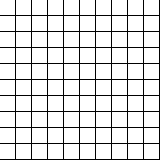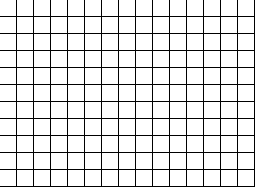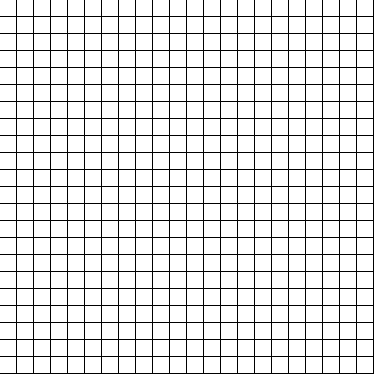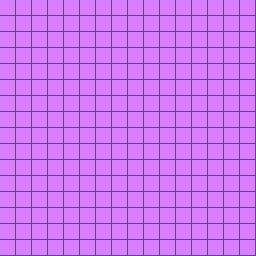This is a Custom Tileset Generator. It's an action menu that works only for Photoshop 7.0 or later.
To install it is easy: place the "Custom Tileset Generator (by HugoBDesigner).ATN" file in:
C:\Program Files\Adobe\Photoshop [your Photoshop version]\Presets\Photoshop Actions
What it does is create an empty tileset for you (with white background and black lines), and you have 6 options:
> Custom Sized Tileset (16x16 tiles):
you set the quantity of tiles (for example, 5x7) and later again (you'll need to put the smallest number in the top, in this case, 5)
> Custom Sized Tileset (17x17 tiles):
This one is recomended for Mari0 tilesets. It's the same process from above.
> 10x10 Tileset (16x16 tiles):
This will create a tileset with 10 tiles each side with 16x16 pixels. Fully automatic.
> 10x10 Tileset (17x17 tiles):
This one is the same from above, except that it is 17x17 pixels. Fully automatic.
> Mari0 Tileset (17x17 tiles):
This option will create a 22x22 tileset with 17x17 pixels tiles. Perfect for Mari0. Fully automatic.
> Minecraft Tileset (16x16 tiles):
In this option the action will create a 16x16 pink/purple tileset with 16x16 pixels tiles. Fully automatic.
To use these actions, all you need to do is open your Photoshop and open the "Actions" window (Window>Actions). You open the "Custom Tileset Generators" folder, click on the tileset you want to create and press the "Play" button.
They will be automatically saved in your C:\ folder as tileset_[tileset size]_001.
Tell me if something went wrong and I'll fix it. This is very useful if you're making a custom mappack with custom tiles. Thanks.
Download
Or download it on my "Photoshop" blog's page: HugoBDesigner/Photoshop
Example images: (you can download some of them if you want too)