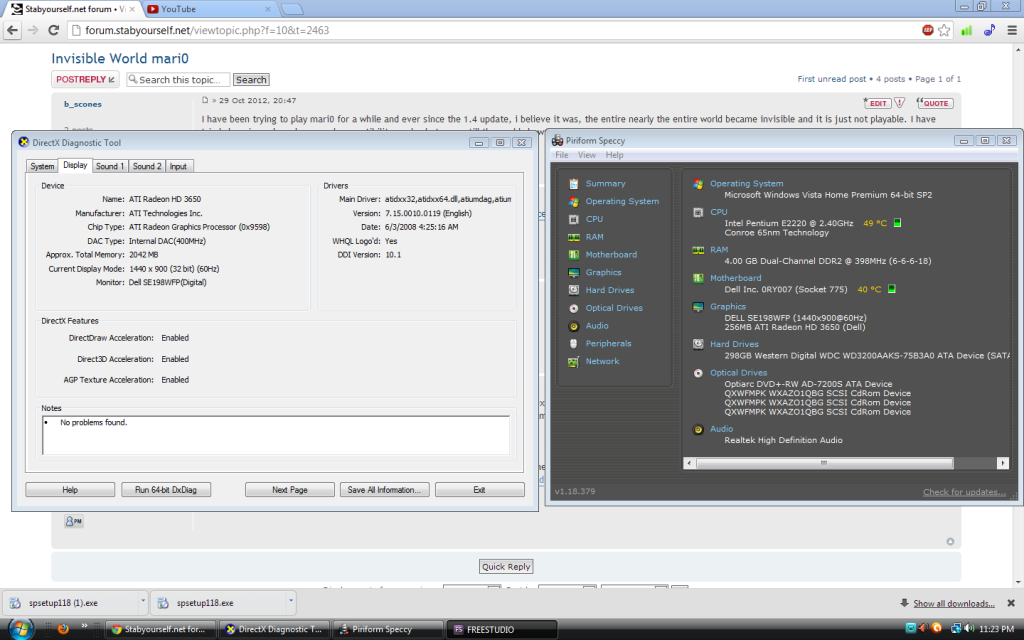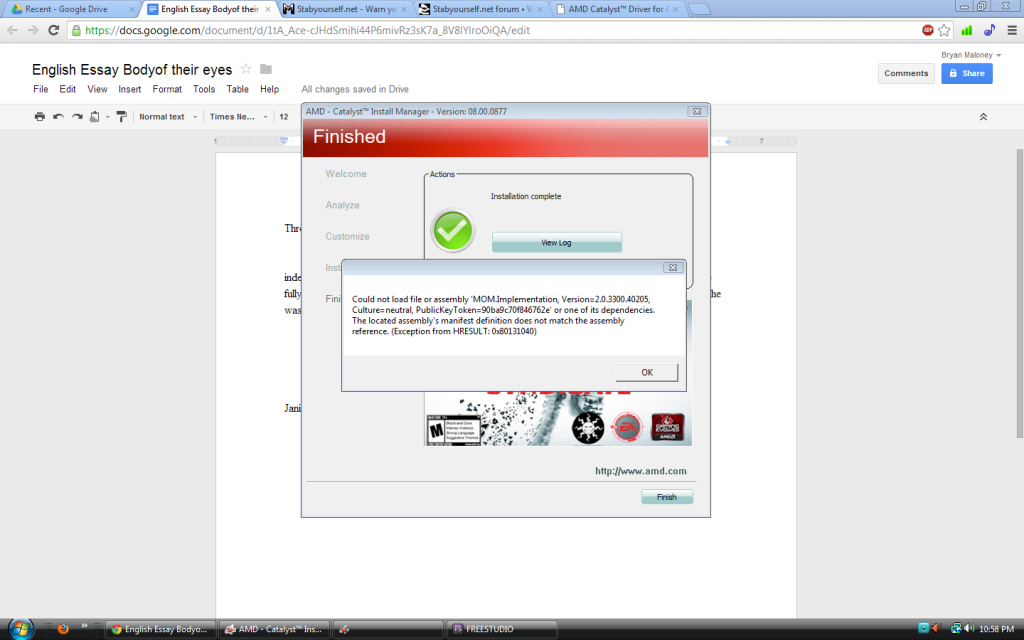Page 1 of 1
Invisible World mari0
Posted: 30 Oct 2012, 02:47
by b_scones
I have been trying to play mari0 for a while and ever since the 1.4 update, i believe it was, the entire nearly the entire world became invisible and it is just not playable. I have tried changing color scheme and compatibility modes but even still the world shows up invisible. Does anyone have a fix?
I have a 64-bit Vista. Service Pack 2
Re: Invisible World mari0
Posted: 30 Oct 2012, 03:01
by Camewel
You can try downloading the love executable
here and then downloading the
source and running it like that. Can't promise it will work, but it's worth a shot.
Re: Invisible World mari0
Posted: 30 Oct 2012, 03:16
by b_scones
No that didn't fix it, thanks though.
Re: Invisible World mari0
Posted: 30 Oct 2012, 12:10
by Sašo
The problem is related to
maximum texture size (Edit: Appearenly none of the textures are bigger than 1024px. Please find and post your GPU model) supported by your GPU and the world tileset. Basically, not really fixable unless we end up making more of a mess. It's sort of a lot of work with not much return considering a very small amount of players encounter this problem.
Just to verify though, let us know what GPU you use. If you're unsure,
Option 1: Press winkey+r, enter
dxdiag and run. Copy or make a screenshot of the information in the second tab (Display)
Option 2: Download Speccy (
http://www.piriform.com/speccy/download/standard), install and run it, and copy or make a screenshot of the normal program view.
Re: Invisible World mari0
Posted: 01 Nov 2012, 05:25
by b_scones
Sašo wrote:The problem is related to
maximum texture size (Edit: Appearenly none of the textures are bigger than 1024px. Please find and post your GPU model) supported by your GPU and the world tileset. Basically, not really fixable unless we end up making more of a mess. It's sort of a lot of work with not much return considering a very small amount of players encounter this problem.
Just to verify though, let us know what GPU you use. If you're unsure,
Option 1: Press winkey+r, enter
dxdiag and run. Copy or make a screenshot of the information in the second tab (Display)
Option 2: Download Speccy (
http://www.piriform.com/speccy/download/standard), install and run it, and copy or make a screenshot of the normal program view.
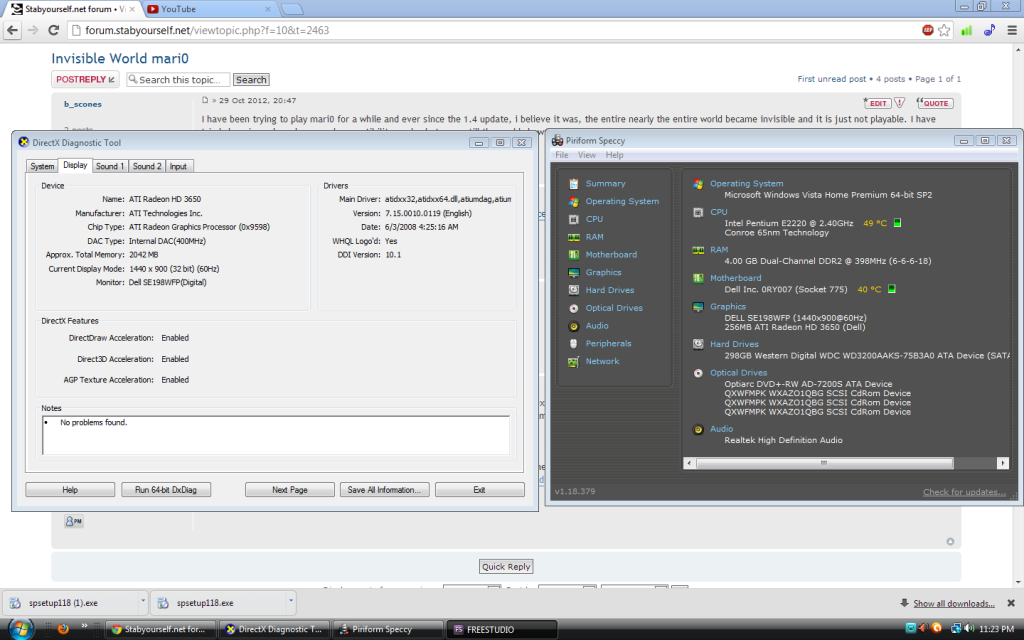
Re: Invisible World mari0
Posted: 01 Nov 2012, 13:54
by Sašo
Your graphics driver seems to be about 4 years old.
Download latest here (desktop HD 3xxx series for vista x64):
http://support.amd.com/us/gpudownload/w ... sta64.aspx
Re: Invisible World mari0
Posted: 02 Nov 2012, 05:02
by b_scones
It worked! Thank you so much, but when i installed that thing this popped up at the end
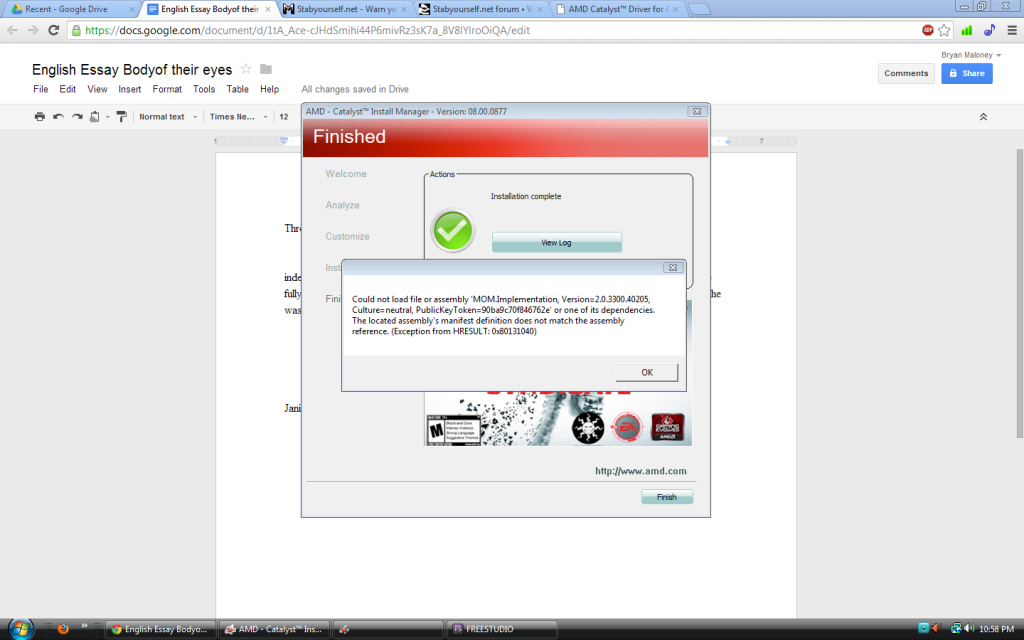
But everything looks fine so far. Thank you very much